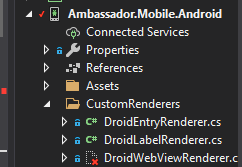Hello,
You have set Control.Settings.SetSupportMultipleWindows(true);, you need to create a WebChromeClient as well, and open the browser in the OnCreateWindow method like following code.
Control.SetWebChromeClient(new MyWebChormeClient());
internal class MyWebChormeClient : Android.Webkit.WebChromeClient
{
public override bool OnCreateWindow(Android.Webkit.WebView view, bool isDialog, bool isUserGesture, Message resultMsg)
{
HitTestResult TestResult = view.GetHitTestResult();
string data = TestResult.Extra;
Context context = view.Context;
var uri = Android.Net.Uri.Parse(data);
Intent browserIntent = new Intent(Intent.ActionView, uri);
context.StartActivity(browserIntent);
return false;
}
}
Note: I test this <a> in local html. I get the result "file:///android_asset/%60https://www.badgeofownership.com/%60" from string data = TestResult.Extra; line, So I need to Substring with Regex by string startString="%60" and string endString="%60", You need to handle it by your usage environment.
public string Substring(string text, string start, string end)
{
Regex regex = new Regex("(?<=(" + start + "))[.\\s\\S]*?(?=(" + end + "))", RegexOptions.Multiline | RegexOptions.Singleline);
return regex.Match(text).Value;
}
Best Regards,
Leon Lu
If the answer is the right solution, please click "Accept Answer" and kindly upvote it. If you have extra questions about this answer, please click "Comment".
Note: Please follow the steps in our documentation to enable e-mail notifications if you want to receive the related email notification for this thread.