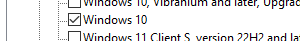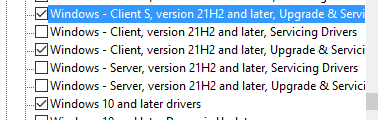Do they have the latest SSU installed?
https://www.catalog.update.microsoft.com/Search.aspx?q=KB4577266
Try installing this manually on one of the systems, restart, and check for updates. Then see with the approvals process (https://www.ajtek.ca/wsus/how-to-setup-manage-and-maintain-wsus-part-6-selecting-your-test-systems-the-approvals-process/) if anything is marked as NEEDED now.