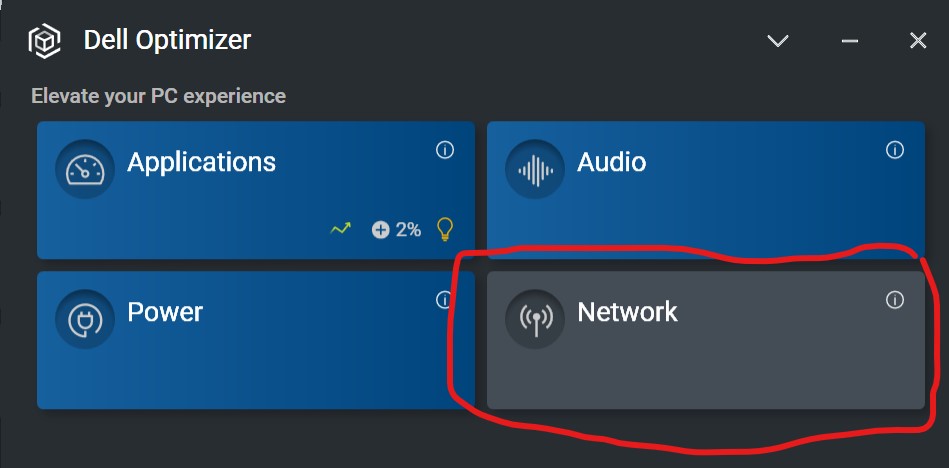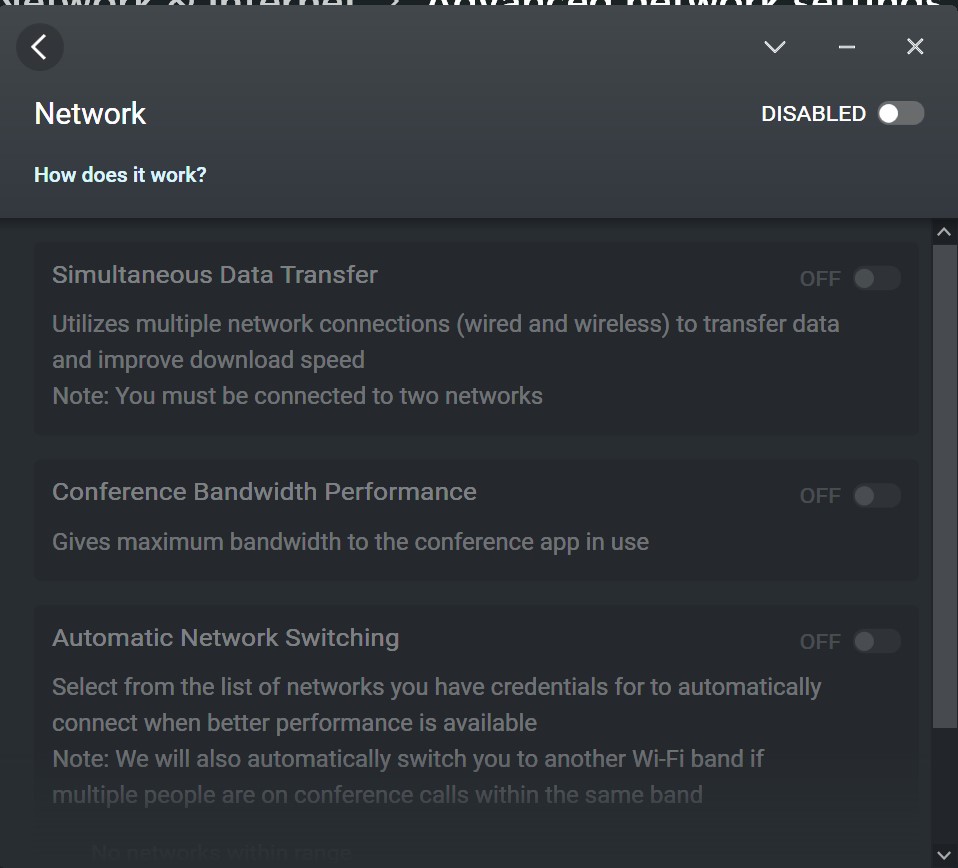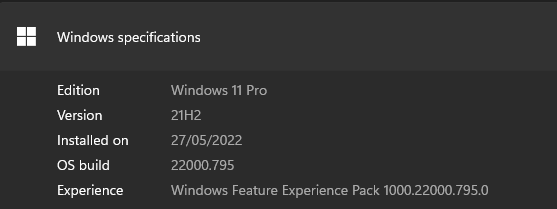Try this steps to fix -
- Update Windows 11
Open Settings from the Start menu.
Click the Windows Update tab on the left of Settings.
Select the Check for updates option.
The Check for updates option windows 11 vpn not working
Then download and install any Windows 11 patch updates available to you.
- Reinstall WAN miniport network adapters
First, right-click the Start taskbar button and select Device Manager.
Double-click the Network adapters category to expand it.
Right-click WAN Miniport (IP) and select the Uninstall device option.
The Uninstall device option windows 11 vpn not working
Select Uninstall on the confirmation prompt.
The Uninstall option windows 11 vpn not working
Repeat the previous two steps for the WAN Miniport (PPTP) and WAN Miniport(IPv6) devices.
Thereafter, click the Action menu. Select the Scan for hardware changes option there to reinstall the adapters.
Click Power and Restart on the Start menu.
- Try a dedicated VPN
A third-party VPN is oftentimes more stable with a lower error rate. We recommend you try a service that provides the perfect balance when it comes to feature set and server coverage such as Private Internet Access.
It implements powerful AES-256 encryption, secure ports, and additional security features such as a kill switch and anti-tracking options.
PIA is amongst the VPNs with the best server coverage, with over 35, 000 servers in over 70 countries around the globe.
The latest version of this VPN is fully compatible with Windows 11 and it is very easy to configure.
You just have to set up an account, install the application and then connect to a private server at the press of a button.
Expert Tip: Some PC issues are hard to tackle, especially when it comes to corrupted repositories or missing Windows files. If you are having troubles fixing an error, your system may be partially broken. We recommend installing Restoro, a tool that will scan your machine and identify what the fault is.
Click here to download and start repairing.
Regards,
Rachel Gomez