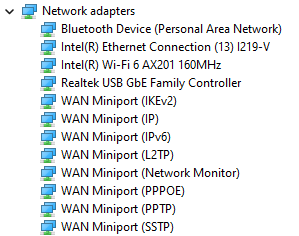I also have this issue . After upgrading from windows 10 to windows 11 - when I'm trying to using VPN - I got ERR_ADDRESS_UNREACHABLE in all websites(including public websites)..the strange this is : if I am refreshing the page many times - the website can suddenly works (public & private sites) but only to the specific page -if I'm trying to navigate or click buttons and etc. - the ERR_ADDRESS_UNREACHABLE page returns.
When I'm disconnecting the VPN connection - my internet back to normal functionality. (I tried Chrome & Edge & Firefox & Firefox portable - all browsers were with the same behavior ).
I also reset all networks preferences ( windows settings -> network settings -> advanced -> reset my networks) -multiple times & flush my DNS cache & ipconfig /renew + release commands in the CMD & clear browser data & DNS/proxy cache and installed windows updates & Dell updates (My laptop is Dell latitude 5420 with windows 11)
I replaced my internet provider & replaced my router as well - I upgraded to fiber optics but it didn't changed anything.
The strangest thing - that if I open an access point (hot-spot)) from my mobile device (Oneplus 6) and connect to it, and then connect to a VPN - everything works great! No errors or messages about ERR_ADDRESS_UNREACHABLE - so these are not VPN configuration issues or browser issues. I tried using the internet of my neighbors that they use a completely different provider and also the problem repeated itself.
I'm taking on l2tp/IPsec with pre-shared key VPN. please help me to solve this strange issue. I don't want to rollback to windows 10. thanks a lot!!
Windows 11 can not work properly via PPTP/L2TP VPN connection
Hi,
I got a problem that my windows 11 could not work properly when connected to my hardware VPN router.
Windows 11 could not access internal network's service via PPTP or L2TP, I tried sth as followed:
- trace route by "tracert" command worked fine, fisrt destination is the virtual IP assigned to win11, next and the final destination is the target server I traced (2 jump)
- I setup a UDP service on my server behind VPN, win11 can visit this service by udp client , seems UDP protocol worked fine.
- I can ping my internal server , ICMP seems worked fine
- I can not visit any TCP based service, like FTP, remote desktop, HTTP portal.
- windows 11 can temporary visit TCP service behind VPN if I connect to my VPN account right after a reboot, after 3-5 min, it can not visit any TCP service again.
With same connection account I tried Win 10, Win server 2019, MacOS, all of them worked fine except my win 11 mentioned above.
OS ver: windows11 21H2 22000.708
VPN server: TPLINK TL-R476G
Any solution or suggestion is highly appreciated.
14 answers
Sort by: Most helpful
-
Nof Hasson 1 Reputation point
2022-07-13T11:57:06.517+00:00 -
-
Joey 21 Reputation points
2022-07-23T11:56:03.1+00:00 OMG. I've got exactly the same issues. I've been spening weeks with Firewall, DC, SMB etc.
Tried everything on internet to fix this.
L2TPIPSec via Fortigate.
PPTP via RRAS
L2TP via RRAS=> It works if I connect to my VPN account right after a reboot, after 3-5 min, it can not visit any TCP service again.
Joey, Bangkok Thailand.
-
Joey 21 Reputation points
2022-07-23T11:56:03.837+00:00 OMG. I've got exactly the same issues. I've been spending weeks with Firewall, DC, SMB etc to workaround this problem.
Tried everything on internet to fix this.
L2TPIPSec via Fortigate.
PPTP via RRAS
L2TP via RRAS=> It works if I connect to my VPN account right after a reboot, after 3-5 min, it can not visit any TCP service again.
Joey, Bangkok Thailand.
-
AJ 1 Reputation point
2022-08-04T02:51:47.047+00:00 Same issue here, all of our fleet of Windows 11 Notebooks have this same issue after some minutes ping (ICMP) works but, no TCP traffic is working. I have been playing around disabling Intel services, ExpressConnect and Dell Services such as Dell Optimizer with perhaps some success but, this could be a coincidence as the Windows 11 users still complain of connection issues regularly so, it could be just changing the order of things making it seem like its doing something.
None of our Windows 10 Notebooks have any issues at all.
Microsoft, please investigate this ASAP. it makes windows 11 completely USELESS in the enterprise space.