
Hello,
I still need your advice.
Thank-you
Guillaume
This browser is no longer supported.
Upgrade to Microsoft Edge to take advantage of the latest features, security updates, and technical support.
Hello,
I need to deploy old versions of Windows for development and training purposed. I was able to deploy with success everything newer than Windows 2000/Server 2000 inclusively.
Everything older than Windows Millennium inclusively are getting stuck at "Copying files".
When it get stuck, it is never at the same percentage.
I let the install running for days without progress. Also when then issue is occurring, I'm still able to move the mouse.
Those are the versions that I have issues with:
Windows ME.
Windows 98SE.
Windows 95 (OSR2.5).
It getting stuck the most often at any percentage bellow the line of the12 percents. I'm trying to perform the deployments using virtual machines. The hypervisor that I'm using is KVM/QEMU running on Ubuntu Linux hosts.
I did using iso images from my own install CDs that I'd kept from the pass. I did get iso images to try from archives.org to troubleshoot the issues.
The issue is also happening with different iso images. Is it possible that my hardware is too new to run those old versions of Windows?
Is there something that I can do to be able to run those old OS on recent virtual hardware?
This is an example screenshot:
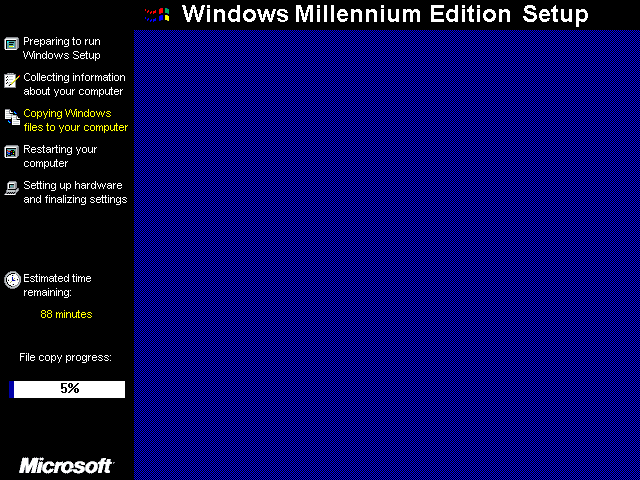
It is stuck on that for more that 24 hours now.
Best regards,
Guillaume
Hello,
I still need your advice.
Thank-you
Guillaume
I wouldn't call myself an expert on this, but I would start with making this a VM.
I would choose a size of 250MB~500MB for the hard drive.
Next will be your screen resolution, I would set it to 640x480 with a color depth of 256, if you can.
I would set the RAM to 16MB
Another thing to consider is the processor, Turn off any advanced features and turn down the speed. 500Mhz? maybe slower....
It also could be the way you have the media loaded, changing the CD drive emulation mode may help.
Hope this helps.
Allen