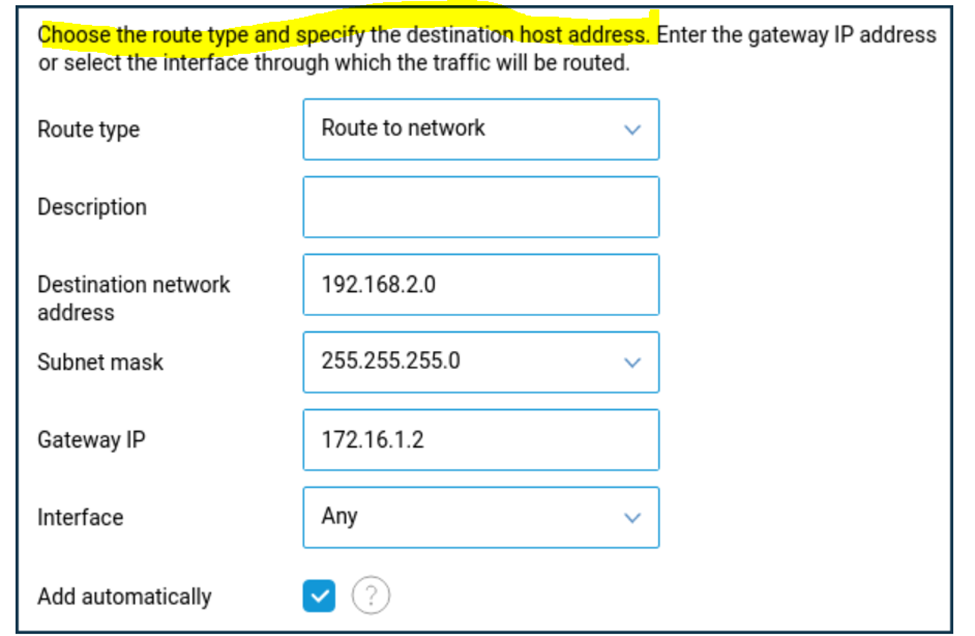Hello @BrysonMG
Thank you for posting your concern here.
If I understood correctly your intended scenario...
You need to be able to access your resources using only a VPN solution(without using the RDP tool) but I wonder if you are looking to set up this VPN on your WS Server by provisioning a L2TP/IPSec VPN(just to mention to you an example) or as well as to complete this task with a stateful Firewall solution for P2P/P2S VPN.
Have you thought of using force or split tunneling for this scenario?
Looking forward to hear back from you.
Cheers
Please "Accept the answer" if the information helped you. This will help us and others in the community as well.