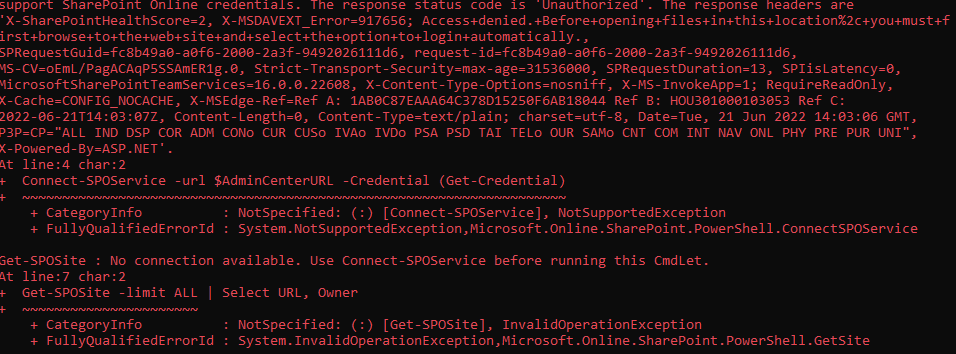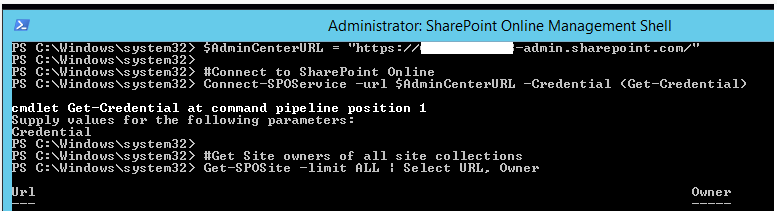Hi @Kevin Howard Jr ,
Please try to use this:
$AdminCenterURL = "https://Contoso-admin.sharepoint.com/"
#Connect to SharePoint Online
Connect-SPOService -url $AdminCenterURL -Credential (Get-Credential)
#Get Site owners of all site collections
Get-SPOSite -limit ALL | Select URL, Owner
If the answer is helpful, please click "Accept Answer" and kindly upvote it. If you have extra questions about this answer, please click "Comment".
Note: Please follow the steps in our documentation to enable e-mail notifications if you want to receive the related email notification for this thread.