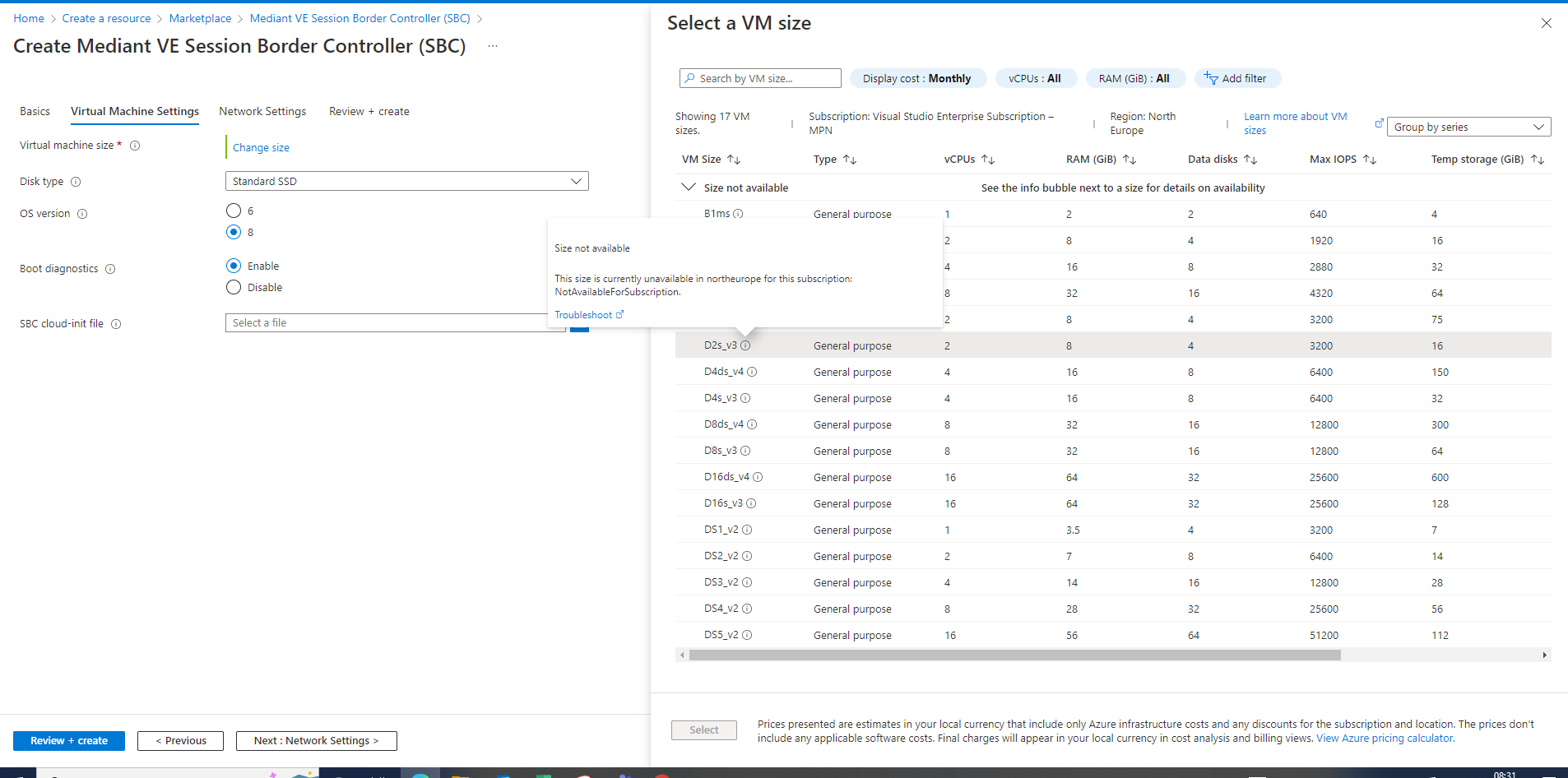Hello @Anonymous ,
Firstly, apologies for any inconvenience this issue may have caused.
Few VM sizes are currently not available in certain regions due to demand (this is the case for many free trial accounts VM sizes). The solution is to create your VM resources in neighboring regions during these periods of high demand.
I would suggest to try Australia East as they tend to have more availability than others. US North Central is another option but I'm not sure if that's available for your subscription.
Microsoft is working around the clock to increase capacity, and it will be addressed soon. For more regular information, please follow the below thread
https://learn.microsoft.com/en-us/answers/questions/822958/i39m-unable-to-create-a-vm-no-vms-in-dropdown-or-n.html
You can also check to see if SKUs are available for your subscription in a given region by using the az vm list-skus command (as well as in the portal):
https://learn.microsoft.com/en-us/azure/azure-resource-manager/troubleshooting/error-sku-not-available?tabs=azure-cli#solution
Hope this helps!
--please don't forget to upvote and accept as answer if the reply is helpful--