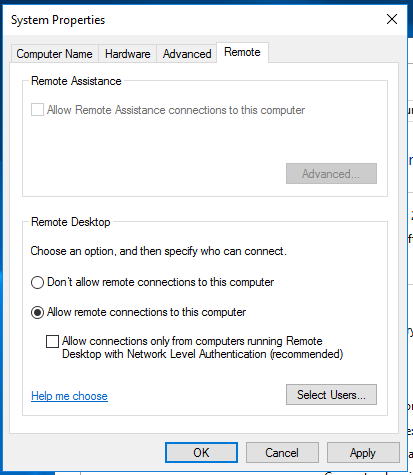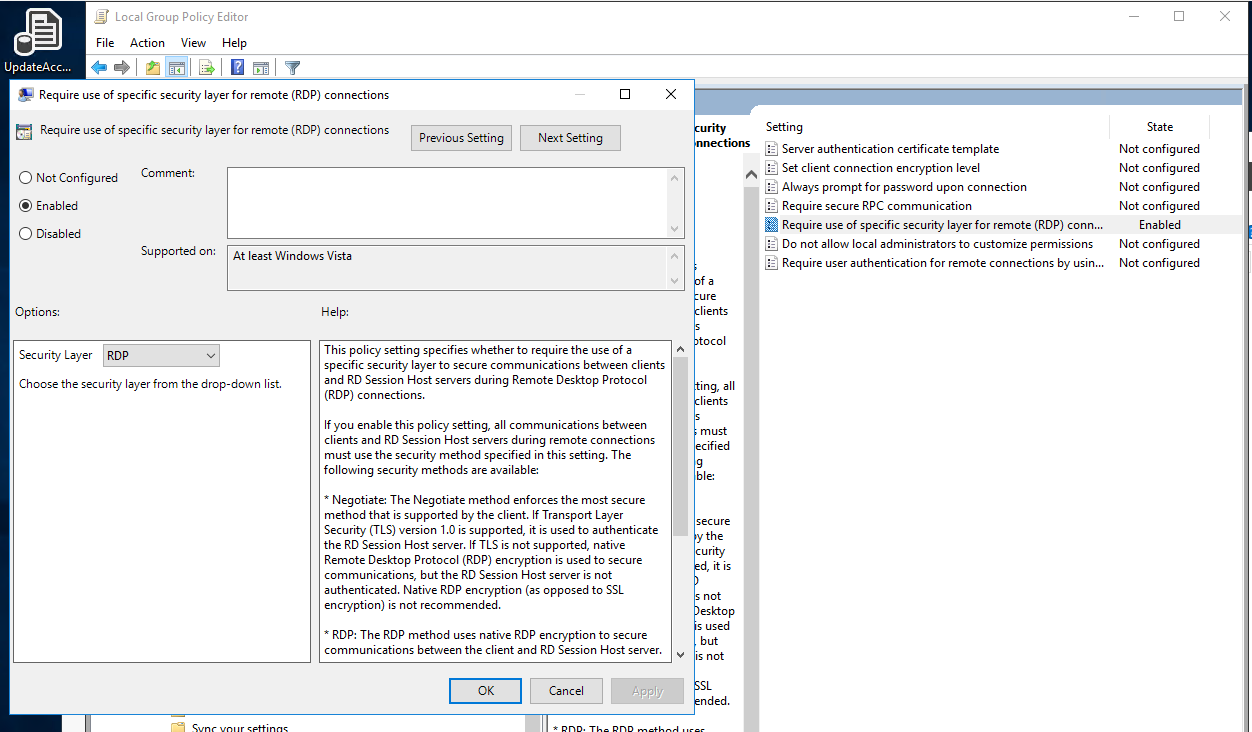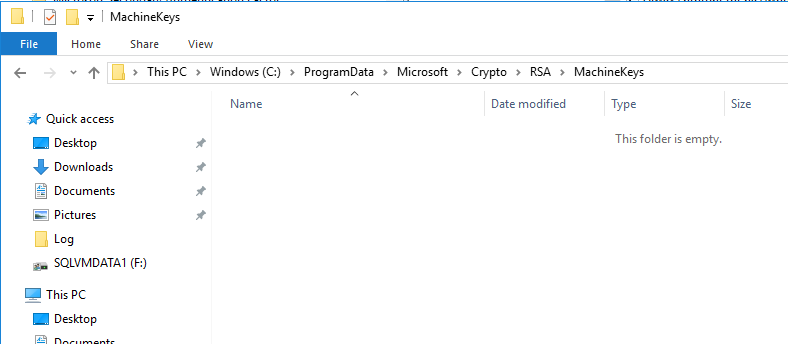Hey [@](/users/na/?userId=9ecdf8bb-0000-0003-0000-000000000000),
Because you are receiving an internal service error when attempting to RDP into your VM. I'd advise you to take a look at this doc here. This doc explains what that error means and offers a solution. Hope this helps!
If this answer helped you solve your issue, please mark this answer as accepted to help others in the community with similar issues.