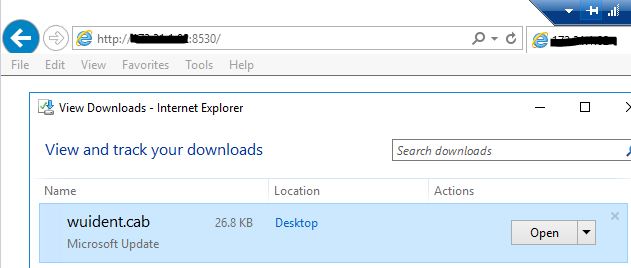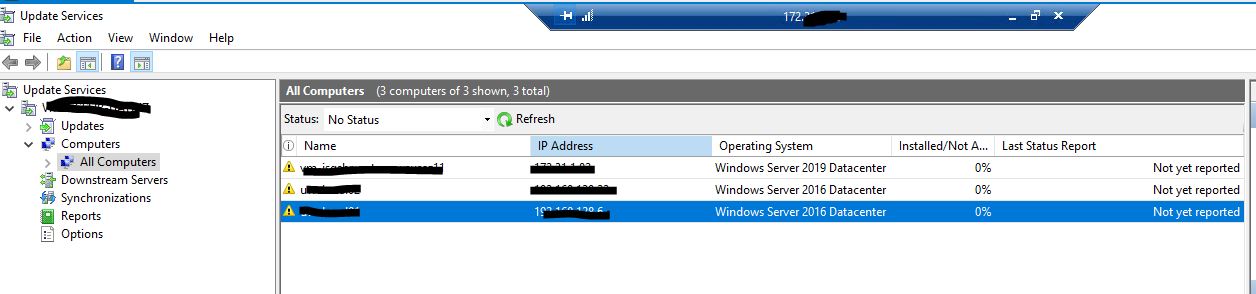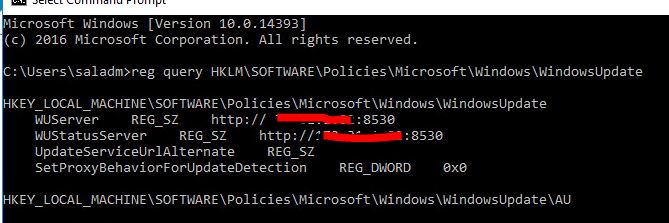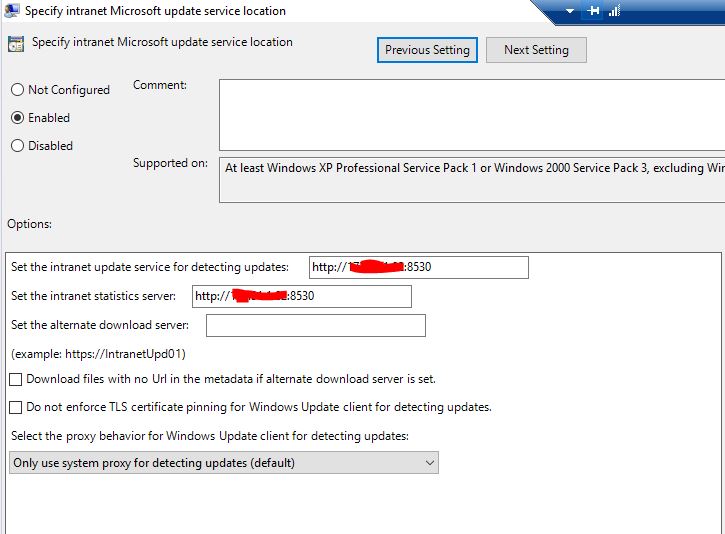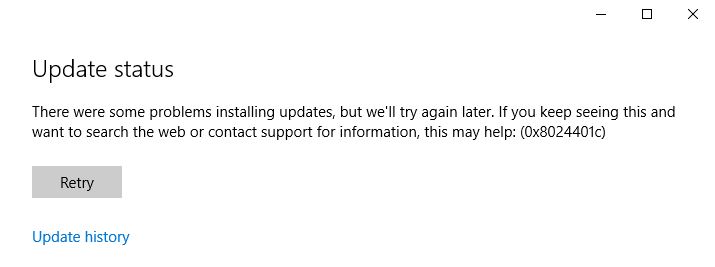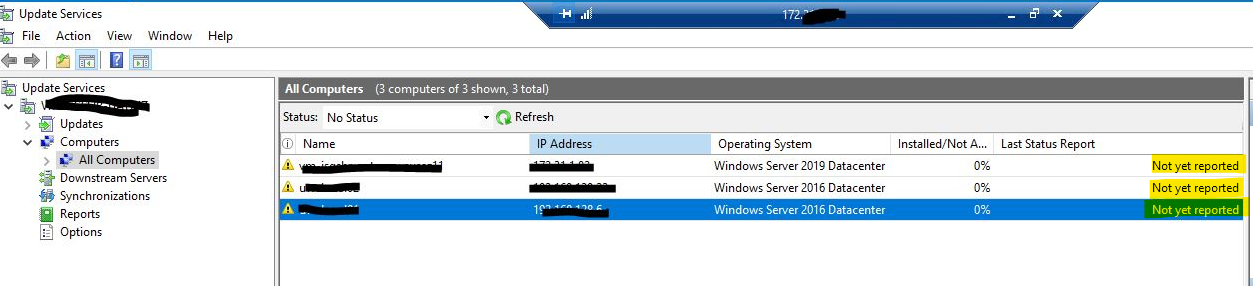Hello
Thank you for your question and reaching out. I can understand you are having issues related to Windows update error 0x80244o1c
0x8024401C means the client response timeout: WU_E_PT_HTTP_STATUS_REQUEST_TIMEOUT — HTTP status 408 — the server timed out waiting for the request
- Check if .NET Framework 4.5 -> HTTP Activation is installed
- Change below settings in IIS pool
Private Memory Limit (KB) – 0 (the previous value was 1258015. A value of 0 means that the limit on memory usage by WSUS workflow is removed, so the service may use more than 1.2 GB of memory)
Queue Length – 25000 (increase the length of the queue to the pool from 10000)
Limit Interval (minutes) — 15 (increase the time to reset the counters and run CPU Throttling from 5 to 15 minutes)
Service Unavailable Response — TcpLevel
- Then change the value of Connection Time-out from 180 to 320 in WSUS Administration -> Advanced settings.
- Reboot IIS.
----------------------------------------------------------------------------------------------------------------------------------------------
--If the reply is helpful, please Upvote and Accept as answer--