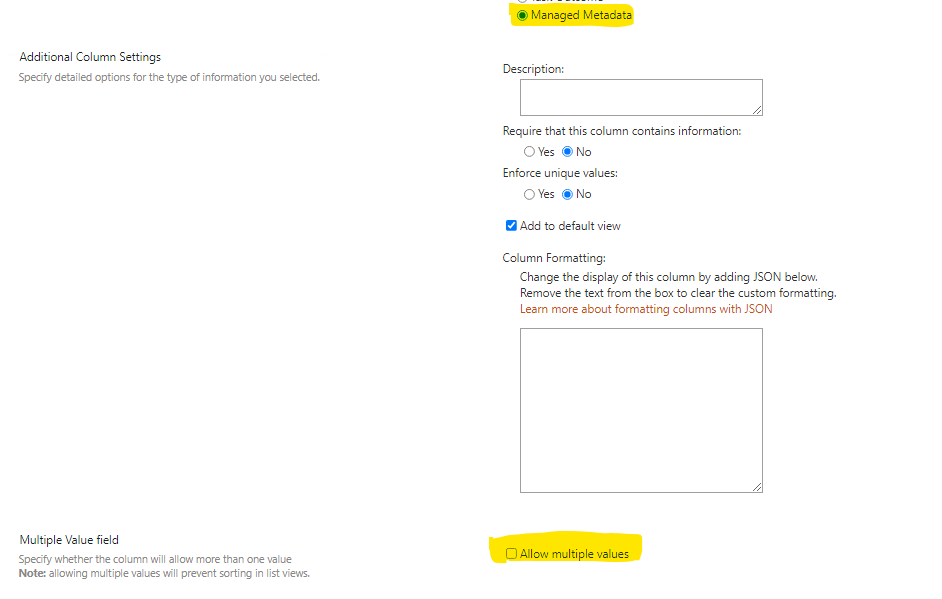Here are some information for your reference:
- TaxonomyFieldTypeMulti : Managed Metadata with multiple values
- RatingCount : Number of Ratings
- Image : Hyperlink or Picture
- SummaryLinks : Summary Links
- PublishingScheduleStartDateFieldType : Publishing Schedule Start Date
- ExemptField : Single line of text
- CallTo : Person or Group
- HTML : Publishing HTML
- PublishingScheduleEndDateFieldType : Publishing Schedule End Date
- LayoutVariationsField : Publishing HTML
- TargetTo : Audience Targeting
- ContactInfo : Multiple lines of text
- AverageRating : Rating (0-5)
- ContentTypeIdFieldType : Single line of text
- Whereabout : Multiple lines of text
- Overbook : Yes/No
- List item : Item
If the answer is helpful, please click "Accept Answer" and kindly upvote it. If you have extra questions about this answer, please click "Comment".
Note: Please follow the steps in our documentation to enable e-mail notifications if you want to receive the related email notification for this thread.