
Any update on this? We're experiencing the same issue, where it is not auto updating. And when we click to update, it shows an error !
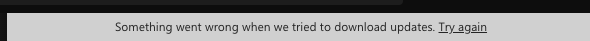
This browser is no longer supported.
Upgrade to Microsoft Edge to take advantage of the latest features, security updates, and technical support.
I have Microsoft Teams Version 1.3.00.21753, it was last updated on 8/19/20, on a MacBook Pro running El Capitan 10.11.6. For the past several days I'm getting the message:
"Something went wrong when we tried to download updates. Try again"
When I click "Try Again" it takes me to the download page for Teams. Unfortunately there is no way of knowing what version is being downloaded from this page.
I do not want to install the newly downloaded version without knowing if I will loose Teams if it is no longer compatible with El Capitan 10.11.6. I cannot upgrade my OS, and Teams is vital to my daily workflow.
Any thoughts or guidance on how ti fix this issue would be greatly appreciated.
Thanks,
John
Any update on this? We're experiencing the same issue, where it is not auto updating. And when we click to update, it shows an error !
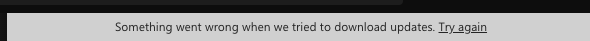
Been getting this for a while now, have gone through the update process of downloading the package, but that's a pain in the butt so I've kinda given up on that. Some sort of answer as to how to fix this (mac permissions, maybe?) would be great.
Hi @Kiska, John ,
Are there any detailed error messages when Teams update failed?
Can you login in Teams web client normally on Mac?
Do you mean you want to disable Teams automatic upgrade on your PC?
If the answer is yes, I am afraid there is no way for you to disable it as Teams does not give admins the ability to deploy updates through any delivery mechanism. In this case, we recommend you uninstall Teams client completely and reinstall it on your PC. For more details about how to get Teams client on Mac, you can refer to:
https://learn.microsoft.com/en-us/microsoftteams/get-clients#mac
If the response is helpful, please click "Accept Answer" and upvote it.
Note: Please follow the steps in our documentation to enable e-mail notifications if you want to receive the related email notification for this thread.
I am seeing the same thing with the same message about "something went wrong". The "try again" link takes me to the Microsoft download page, where it auto-downloads the teams installer PKG. When I inspect the PKG file (right-click Get Info), it appears to be version 1.3.00.28778
In my case, it is particularly strange as it looks like I have the "latest" version of Teams for MacOs. When I ask for "About Teams" I am told it is 1.3.00.28778 last updated on 8/28/2020. This appears to be the latest version of Teams for MacOS.
So... Why does it keep trying to get an update and failing? And why it is trying to get an update, when I seem to have the latest version?

I am having this same issue with version 1.4.00.7175. Any word on how to fix this issue yet?