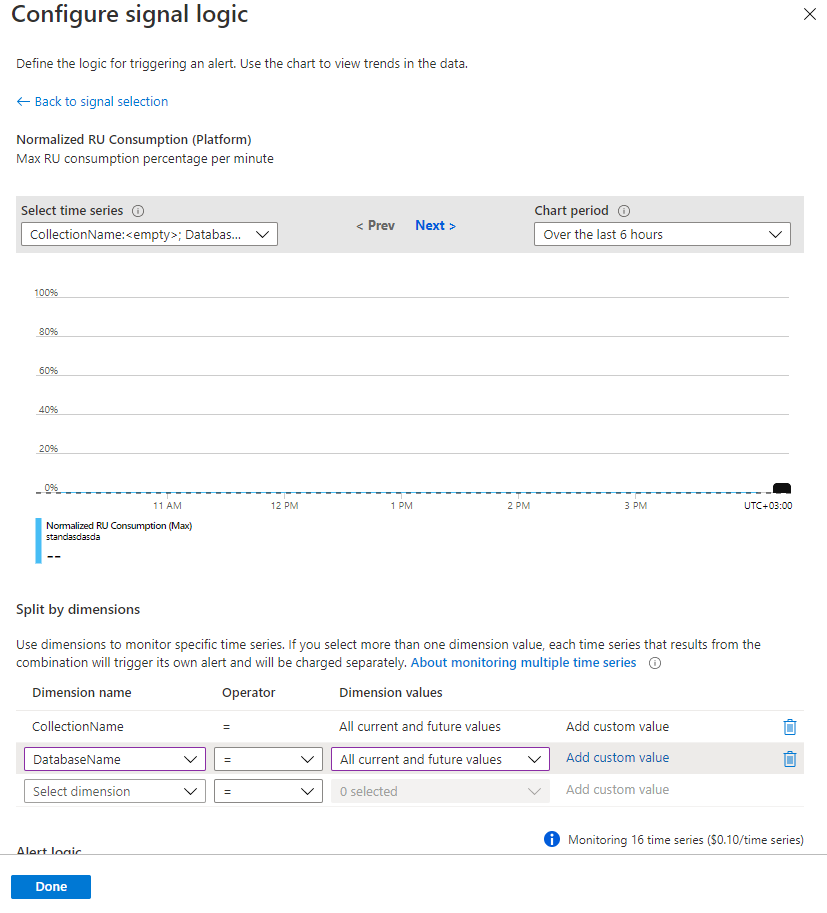Hello there, I am trying to setup alerting on our Cosmos DB containers.
I have a question around the throughput and the Total Request Unit metric in alerting:
Say I have a container with fixed throughput of 400 RU/s, does this translate to 400*60 = 24000 Total RU/ minute?
Will this 24000 Total RU / minute match the Total Request Unit metric in alerting if I aggregate by 1 minute?
Is there a way that I can set up alerting when 75% of throughput limit is reached?
At the moment, I am think of setting setting a static limit of 24000*0.75 = 18000 Total RU / Minute alerting.
Of course, this is an total over one minute, we can still have spikes and go over the throughput without triggering this alert, but I am planning adding 429 etc alerts as compliment to total usage alert.