@melon NG , based on my test, I suggest that you could try the following code to add a column to the database if the column does not exist.
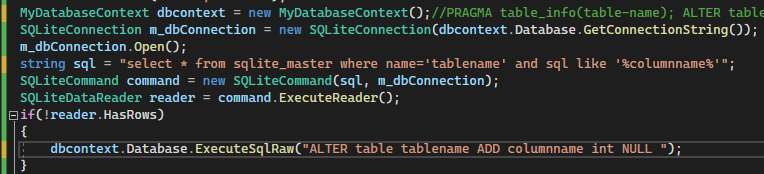
We could call it in button_click event directly.
Hope this could help you.
Best Regards,
Jack
If the answer is the right solution, please click "Accept Answer" and upvote it.If you have extra questions about this answer, please click "Comment".
Note: Please follow the steps in our documentation to enable e-mail notifications if you want to receive the related email notification for this thread.

