Hello @PrakashP-0042,
Thanks for the question and using MS Q&A platform.
Azure Data Lake Gen2 allows you to manage and access data just as you would with a Hadoop Distributed File System (HDFS). The new ABFS driver (used to access data) is available within all Apache Hadoop environments. These environments include Azure HDInsight, Azure Databricks, and Azure Synapse Analytics.
Note: It's recommended to use Azure HDInsight, Databricks and Synapse Analytics to process and analyze data ADLS Gen2.
The following table recommends tools that you can use to ingest, analyze, visualize, and download data. Use the links in this table to find guidance about how to configure and use each tool.
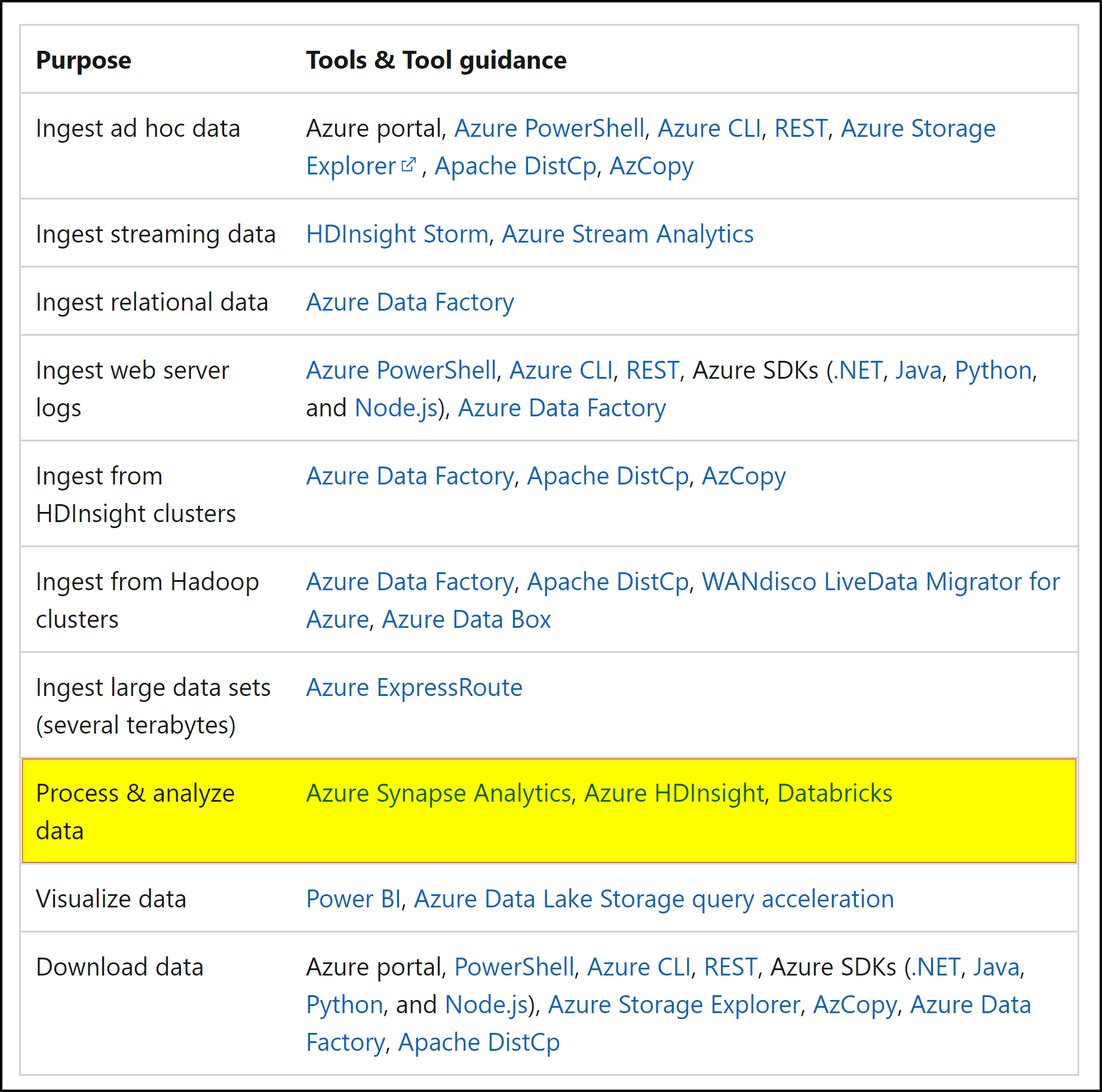
For more details, refer to Best practices for using Azure Data Lake Storage Gen2.
If you still want to access the data without using Azure Databricks, you may checkout similar SO thread - Azure ADLS Gen2 File read using Python (without ADB).
import os, uuid, sys
from azure.storage.filedatalake import DataLakeServiceClient
service_client = DataLakeServiceClient.from_connection_string("DefaultEndpointsProtocol=https;AccountName=***;AccountKey=*****;EndpointSuffix=core.windows.net")
file_system_client = service_client.get_file_system_client(file_system="test")
directory_client = file_system_client.get_directory_client("testdirectory")
file_client = directory_client.get_file_client("test.txt")
download=file_client.download_file()
downloaded_bytes = download.readall()
with open("./sample.txt", "wb") as my_file:
my_file.write(downloaded_bytes)
my_file.close()
Hope this will help. Please let us know if any further queries.
------------------------------
- Please don't forget to click on
 or upvote
or upvote  button whenever the information provided helps you. Original posters help the community find answers faster by identifying the correct answer. Here is how
button whenever the information provided helps you. Original posters help the community find answers faster by identifying the correct answer. Here is how - Want a reminder to come back and check responses? Here is how to subscribe to a notification
- If you are interested in joining the VM program and help shape the future of Q&A: Here is how you can be part of Q&A Volunteer Moderators
