Hello @Yuta Harada ,
Thanks for the question and using MS Q&A platform.
Unfortunately, there is no option to ADLS Gen2 Backup and Point-in-time restore.
Appreciate if you could share the feedback on our feedback channel. Which would be open for the user community to upvote & comment on. This allows our product teams to effectively prioritize your request against our existing feature backlog and gives insight into the potential impact of implementing the suggested feature.
We would like to restore the data in azure data lake storage gen2 in case we accidentally delete the data in azure data lake storage gen2?
For Azure Data Lake Gen2 Data Protection, you can use Enable Soft delete for blobs/containers to restore the deleted data.
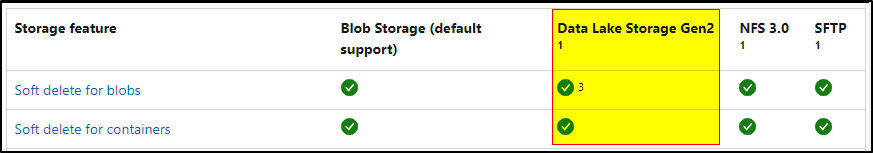
What is Soft Delete?
Blob soft delete protects an individual blob, snapshot, or version from accidental deletes or overwrites by maintaining the deleted data in the system for a specified period of time. During the retention period, you can restore a soft-deleted object to its state at the time it was deleted. After the retention period has expired, the object is permanently deleted.
How to enable soft delete?
Go to the ADLS gen2 storage account, under Data management, select Data Protection and enable Recovery options as shown below:
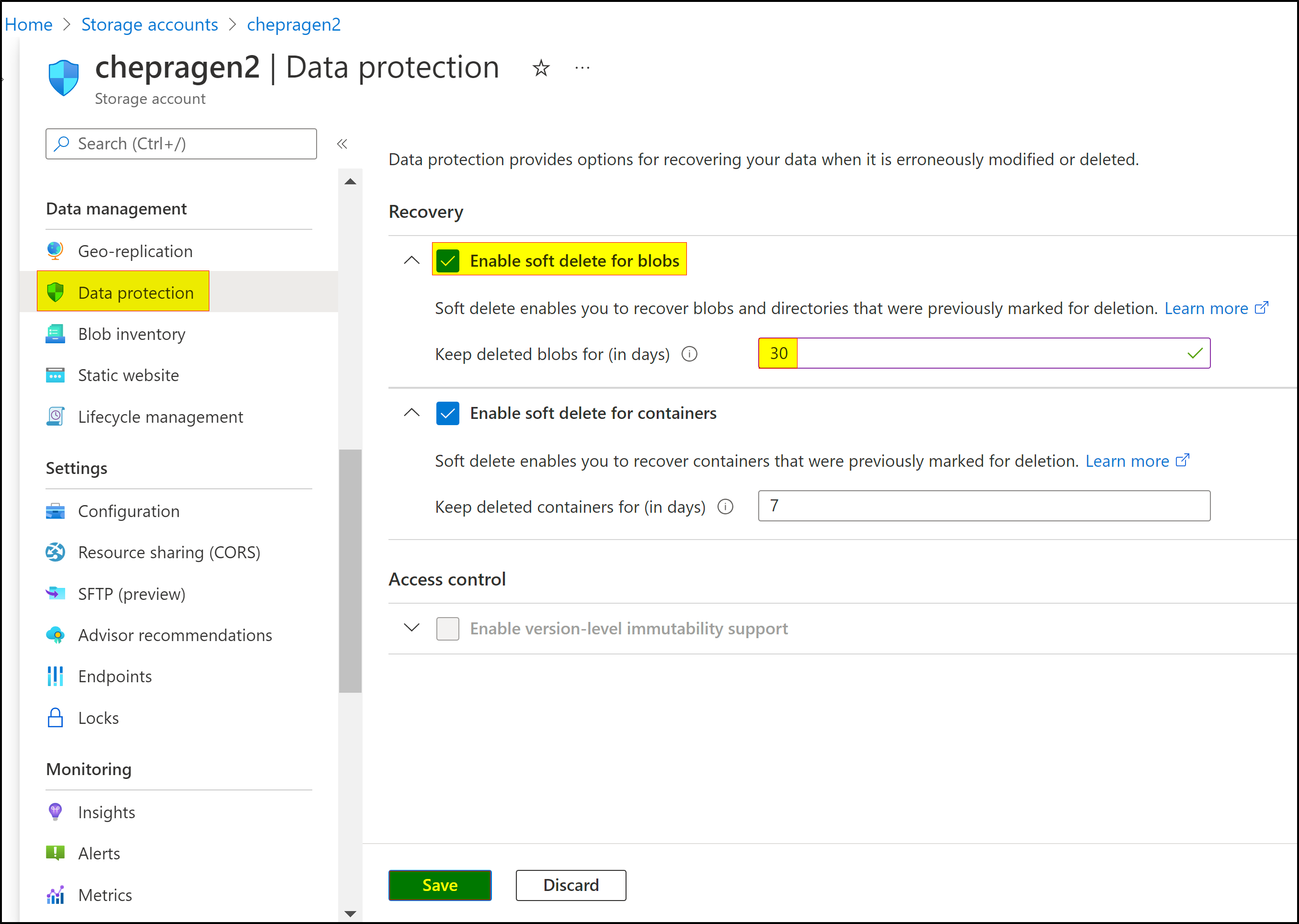
Now try to delete any folder or a file under container.
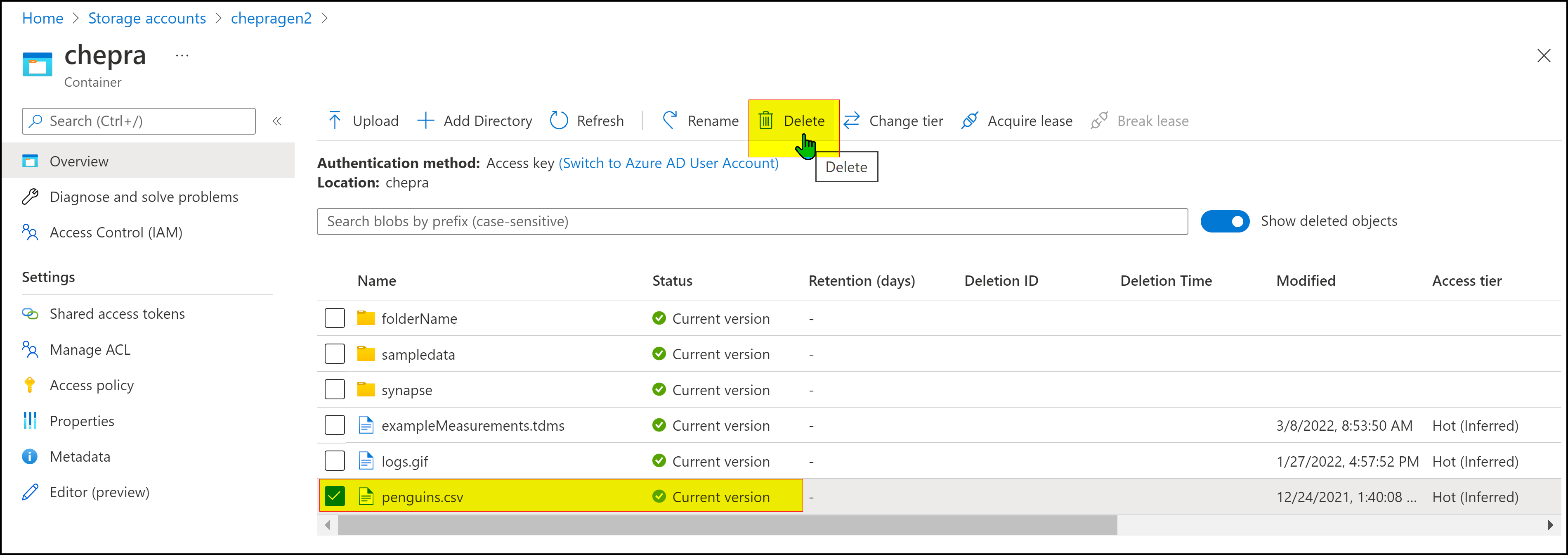
Now lets try to restore the file which we deleted. Select the file to undelete.
Note: Make sure select the Show deleted objects to show the deleted files.
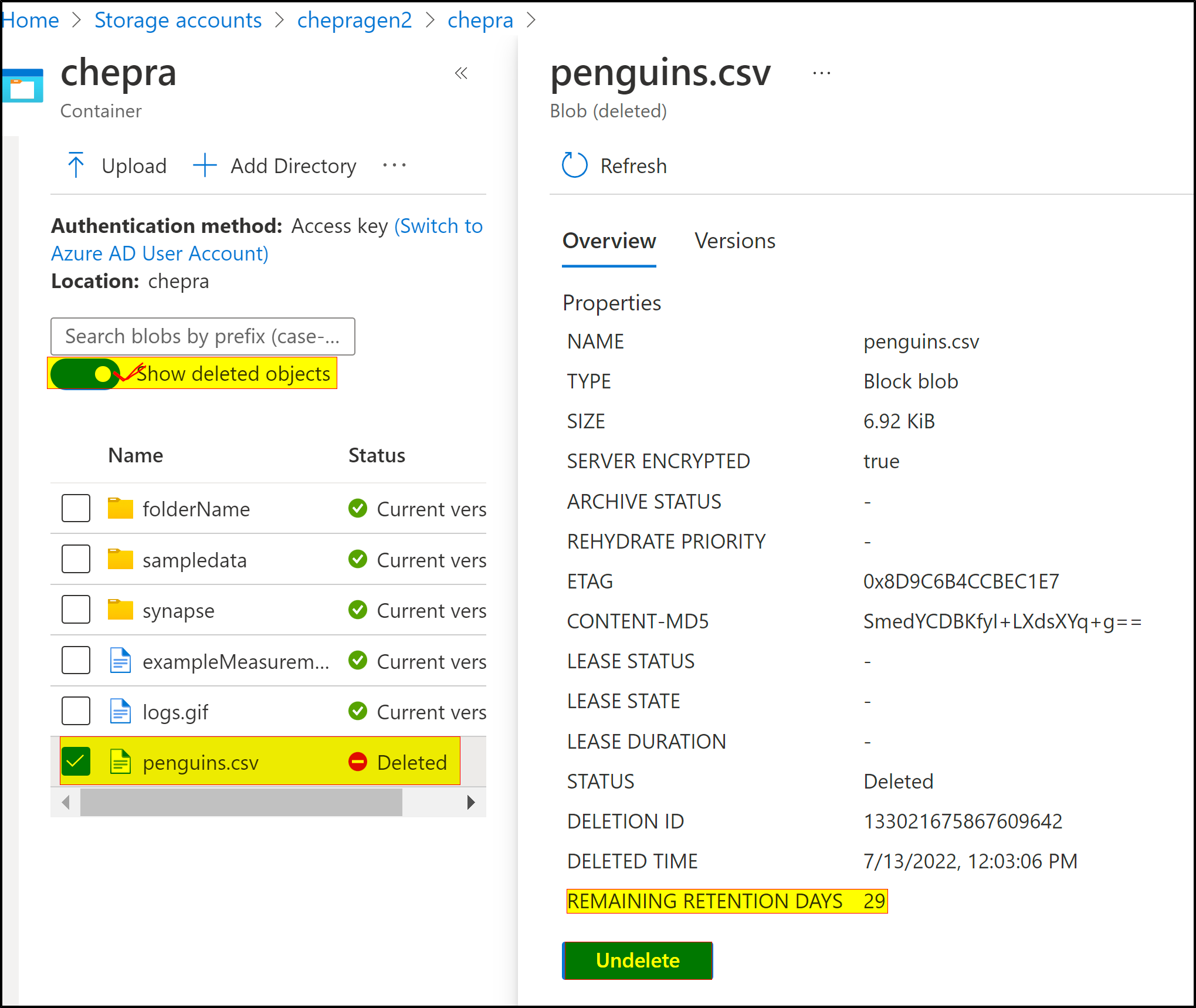
Hope this will help. Please let us know if any further queries.
------------------------------
- Please don't forget to click on
 or upvote
or upvote  button whenever the information provided helps you. Original posters help the community find answers faster by identifying the correct answer. Here is how
button whenever the information provided helps you. Original posters help the community find answers faster by identifying the correct answer. Here is how - Want a reminder to come back and check responses? Here is how to subscribe to a notification
- If you are interested in joining the VM program and help shape the future of Q&A: Here is how you can be part of Q&A Volunteer Moderators
