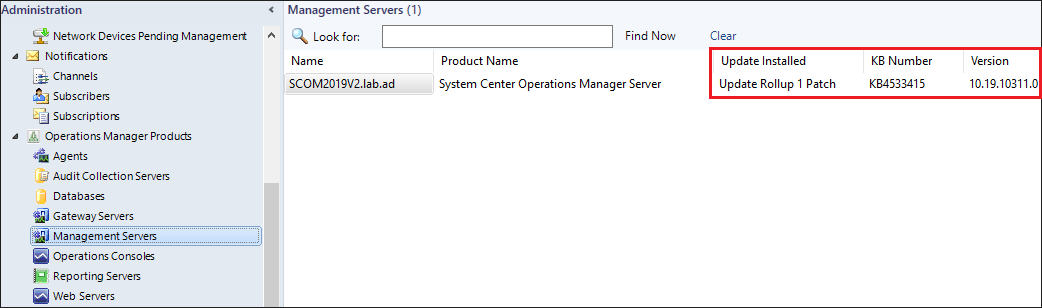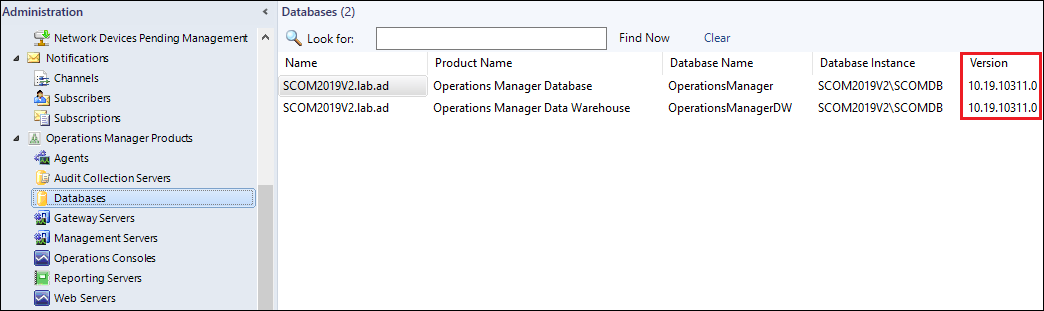Hi,
We upgraded SCOM 2019 to SCOM 2019 UR1 in test environment and everything has worked ok. but in the Console, “Help > About” does not reflect that the update was applied to the Console and further understood its a bug in SCOM 2019 UR1.
At the same time I ran Operation manager powershell in Management Server to know what is the SCOM build version, Unfortunately, it also shows build version of SCOM 2019 (10.19.10050.0) in Operation manager powershell and not the upgraded SCOM 2019 UR1 build number (10.19.10311.0). Any idea why it is showing SCOM 2019 version. I imported "SCOM managemment pack" for knowing versions of SCOM components and it shows correct version and KB number of SCOM 2019 UR1.
And also I ran the SQL scrpts located under %SystemDrive%\Program Files\Microsoft System Center 2016\Operations Manager\Server\SQL Script for Update Rollups on Operations Database & Data Warehouse database. It ran sucessfully. But I tried running SQLpatch version and can see two values as(10.19.10050.0 as completed), (10.19.10311.0 as completed )as output.
Please suggest how to identify and confirm via SQL that SCOM 2019 UR1 is updated in Ops DB and Ops DW DB tables with updated SCOM 2019 UR1 Update rollup 1.
Thanks & Regards,
Balasubrammanian Murugesan