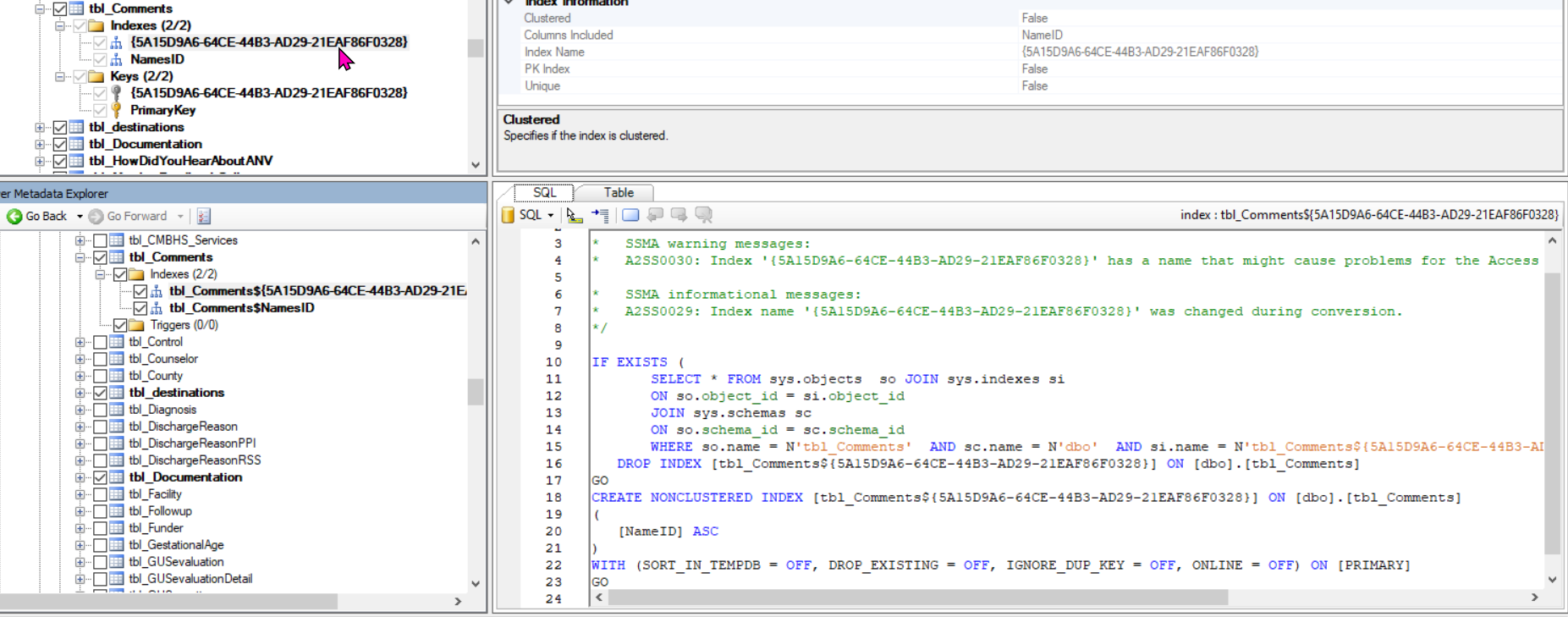I have written it off to database corruption. I will proceed to use SSMA to convert to sql server and then remove the 15 or so erroneous indexes.
Bob
This browser is no longer supported.
Upgrade to Microsoft Edge to take advantage of the latest features, security updates, and technical support.
SSMA for Access - How can I figure out exactly what table and column or index these warning messages pertain to?
A2SS0030 Identifier name might cause problems A2SS0030: Foreign key '{5A15D9A6-64CE-44B3-AD29-21EAF86F0328}' has a name that might cause problems for the Access application to function correctly against SQL Server.
A2SS0030 Identifier name might cause problems A2SS0030: Index '{5A15D9A6-64CE-44B3-AD29-21EAF86F0328}' has a name that might cause problems for the Access application to function correctly against SQL Server.
A2SS0030 Identifier name might cause problems A2SS0030: Foreign key '{9F6178FD-4B30-4727-BA95-0FED975D4D91}' has a name that might cause problems for the Access application to function correctly against SQL Server.
A2SS0030 Identifier name might cause problems A2SS0030: Index '{9F6178FD-4B30-4727-BA95-0FED975D4D91}' has a name that might cause problems for the Access application to function correctly against SQL Server.
A2SS0030 Identifier name might cause problems A2SS0030: Foreign key '{E4FC6A8B-64F9-4E78-8B90-445F2B9E44B1}' has a name that might cause problems for the Access application to function correctly against SQL Server.
A2SS0030 Identifier name might cause problems A2SS0030: Index '{E4FC6A8B-64F9-4E78-8B90-445F2B9E44B1}' has a name that might cause problems for the Access application to function correctly against SQL Server.
It would sure be great if Microsoft would include in messages such as these the table name and identifier/column name.
Bob
I have written it off to database corruption. I will proceed to use SSMA to convert to sql server and then remove the 15 or so erroneous indexes.
Bob

Hi, @Bob Alston - There are two possible considerations to evaluate. The first is to look at the dma.exe.config or dmacmd.exe.config to see if any specific error codes are listed is the assessment section.
<workflowSettings>
<assessment parallelDatabases="8" ignoreErrorCodes="71501" />
</workflowSettings>
The second consideration is to Run Data Migration Assistant from the command line with specific attention to the optional + Required input arguments such as AssessmentEvaluateFeatureParity and AssessmentEvaluateCompatibilityIssues or AssessmentEvaluateRecommendations:
/AssessmentEvaluateCompatibilityIssues
Run compatibility rules
(Either AssessmentEvaluateCompatibilityIssues or AssessmentEvaluateRecommendations is required.)/AssessmentEvaluateRecommendations
Run feature recommendations
(Either AssessmentEvaluateCompatibilityIssues or AssessmentEvaluateRecommendations is required)/AssessmentEvaluateFeatureParity
Run feature parity rules. If source platform is RdsSqlServer, feature parity evaluation is not supported for target platform AzureSqlDatabase
If none the of the configuration options within the DMA tool itself will allow for you to derive the information you are seeking, the following Stack Overflow thread is likely the only solution: How to get the GUID of a table in Microsoft Access
You could extract the GUID details for the Access objects (tables and indexes, etc.) and then reference the GUID from the DMA report + the Access query export, to identify the plain English equivalent.
Your last suggestion only applies to table names and queries and forms. Not to index or foreign keys. Haven't yet tried the other options you noted.
Bob
I found that if I opened the list and double clicked on the message, it highlights the tablename, tbl_Comments. It seems to always highlight the first field in the table so I don't know if that is the field in issue or not:
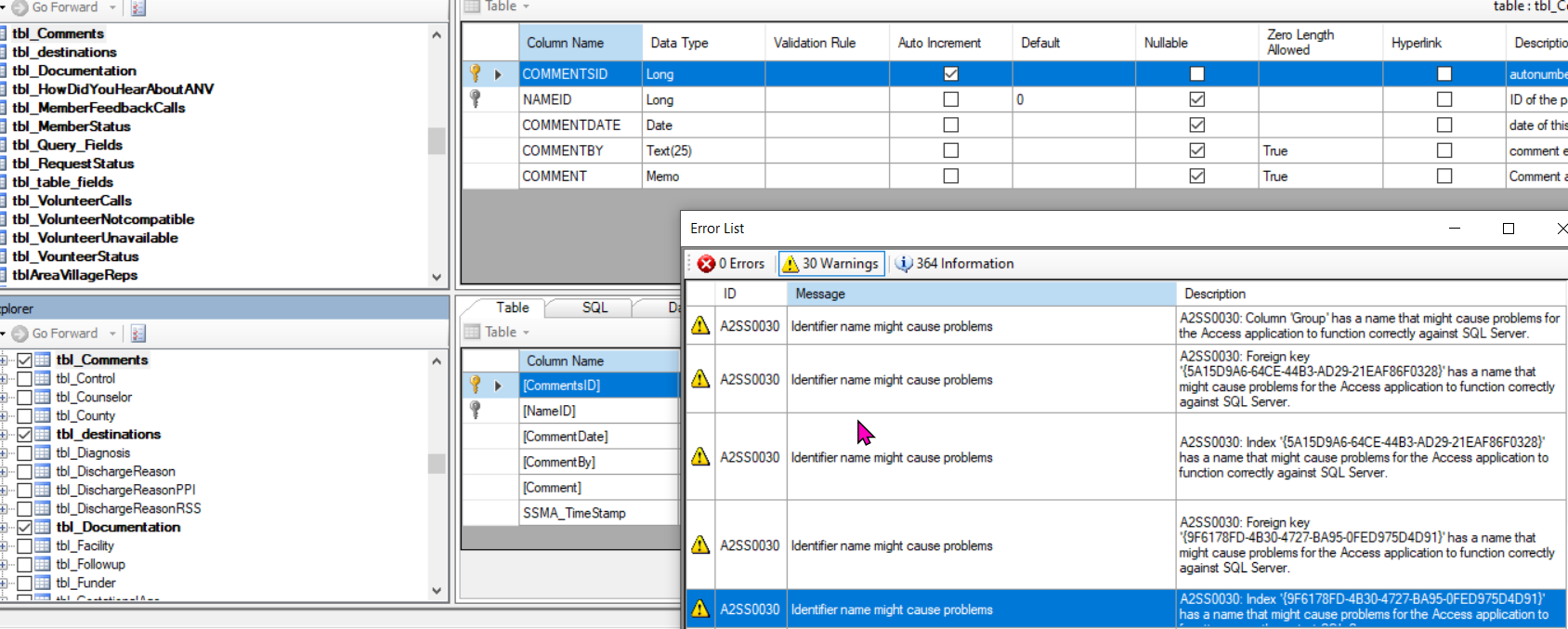
Here is another view of the info: