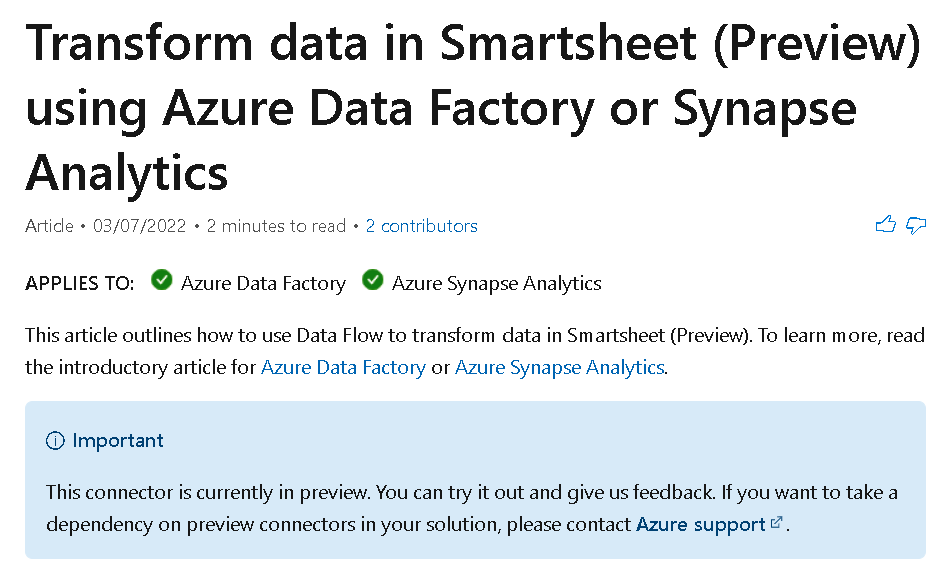The new Smartsheet linked service in Azure data Factory has some errors and I couldn't find any reliable solutions. If there is one please let me know. below are the errors I found:
- This linked service doesn't work when using it with Azure Key vault. the 'Test Connection' works but once you save the linked service and re-open it, the name of the Key vault linked service is missing in the details. When you use this Smarthseet linked service in a DataFlow, it errors out with "The Key Vault linked service reference cannot be found"
- When using just the Smartsheet access token hardcoded in to the Smartsheet Linked Service, it works. but when this code is pushed to Production Data factory using the CI/CD methods, the linked service that got promoted to production doesn't work. After some considerable trial and error I found that the Smartsheet access token needs to be re-entered in the linked service in Data Factory Production. This only works temporarily as it fails again when any other code is pushed via CI/CD to Data Factory Production.