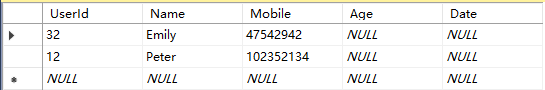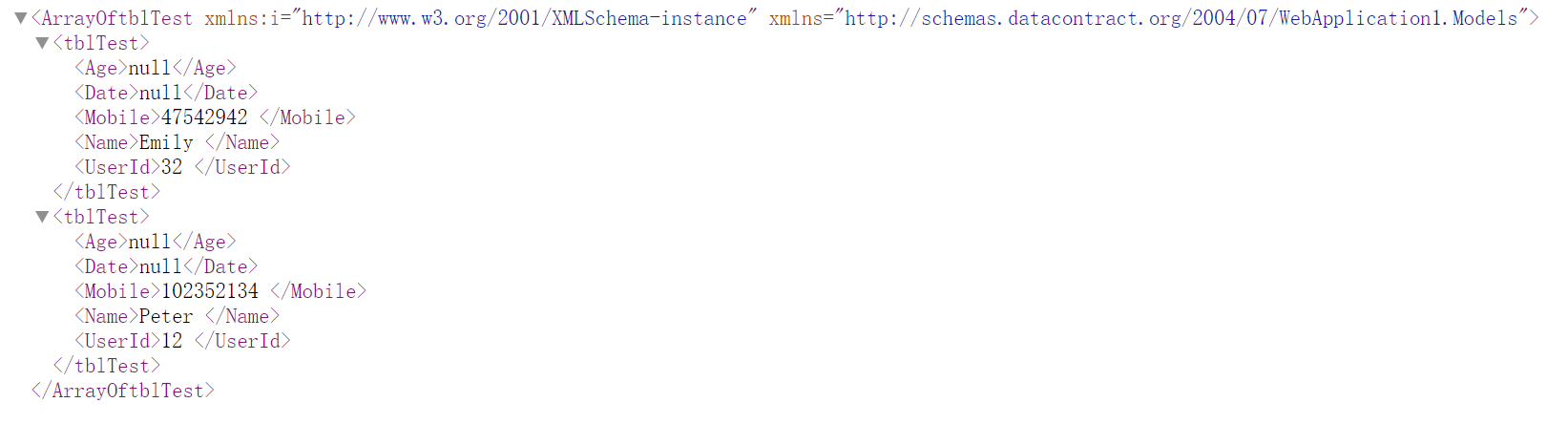i am making a web api and i want to make the open tags and close tags for empty elements and null values. i am using C# and visual basic to code.
My Questions: How to make open tags and close tags for null values and empty elements in xml format with C#?
result outcome:
<UserId>32</UserId>
<Name>Emily</Name>
<Mobile>47542942</Mobile>
<Age/>
<Date i:nil="true"/>
<UserId>12</UserId>
<Name>Peter</Name>
<Mobile>102352134</Mobile>
<Age/>
<Date i:nil="true"/>
expect result outcome:
<UserId>32</UserId>
<Name>Emily</Name>
<Mobile>47542942</Mobile>
<Age></Age>
<Date></Date>
<UserId>12</UserId>
<Name>Peter</Name>
<Mobile>102352134</Mobile>
<Age></Age>
<Date></Date>
OR
<UserId>32</UserId>
<Name>Emily</Name>
<Mobile>47542942</Mobile>
<Age>null</Age>
<Date>null</Date>
<UserId>12</UserId>
<Name>Peter</Name>
<Mobile>102352134</Mobile>
<Age>null</Age>
<Date>null</Date>
My code:
public IHttpActionResult GetAll()
{
List<TestClass> draft = new List<TestClass>();
string mainconn = ConfigurationManager.ConnectionStrings["myconn"].ConnectionString;
SqlConnection sqlconn = new SqlConnection(mainconn);
string sqlquery = "SELECT UserID, Name, Mobile, Age, Date FROM tblTest";
sqlconn.Open();
SqlCommand sqlcomm = new SqlCommand(sqlquery, sqlconn);
SqlDataReader sdr = sqlcomm.ExecuteReader();
while (sdr.Read())
{
draft.Add(new TestClass()
{
UserId = sdr.GetString(0),
Name = sdr.GetString(1),
Mobile = sdr.GetString(2),
Age = (sdr.GetValue(3) != DBNull.Value) ? Convert.ToInt32(sdr.GetValue(3)) : 0,
Date = (sdr.GetValue(4) != DBNull.Value) ? Convert.ToDateTime(sdr.GetValue(4)) : (DateTime)sdr.GetValue(4)
});
}
return Ok(draft);
}
Is this possible?