Hi @Dondon510 ,
You can try to use the Select2 jQuery Plugin for implementing Searchable DropDownList.
Based on your code and add the following scripts (View the source code: 227131-sourcecode.txt):
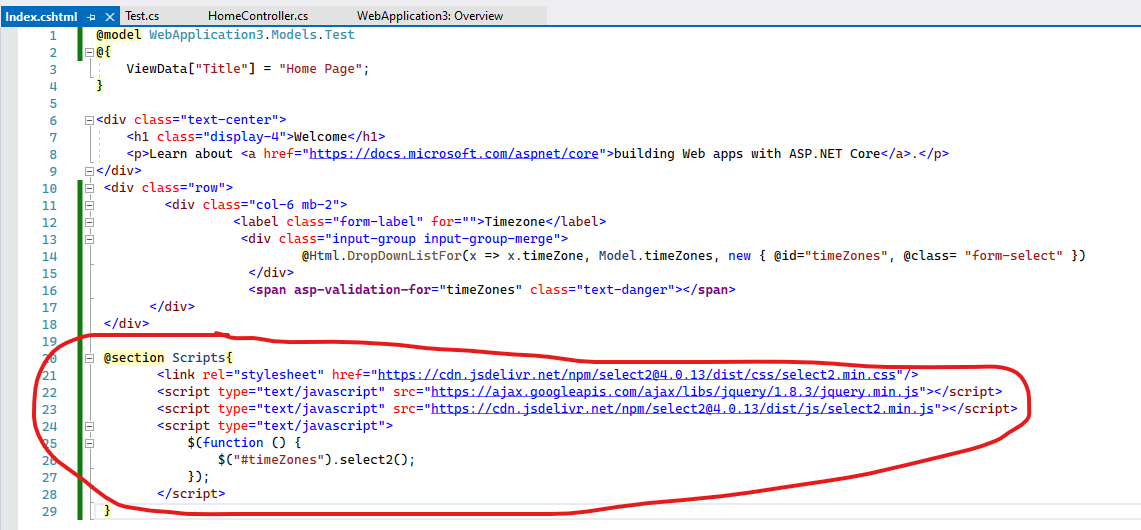
Then, the output as below:
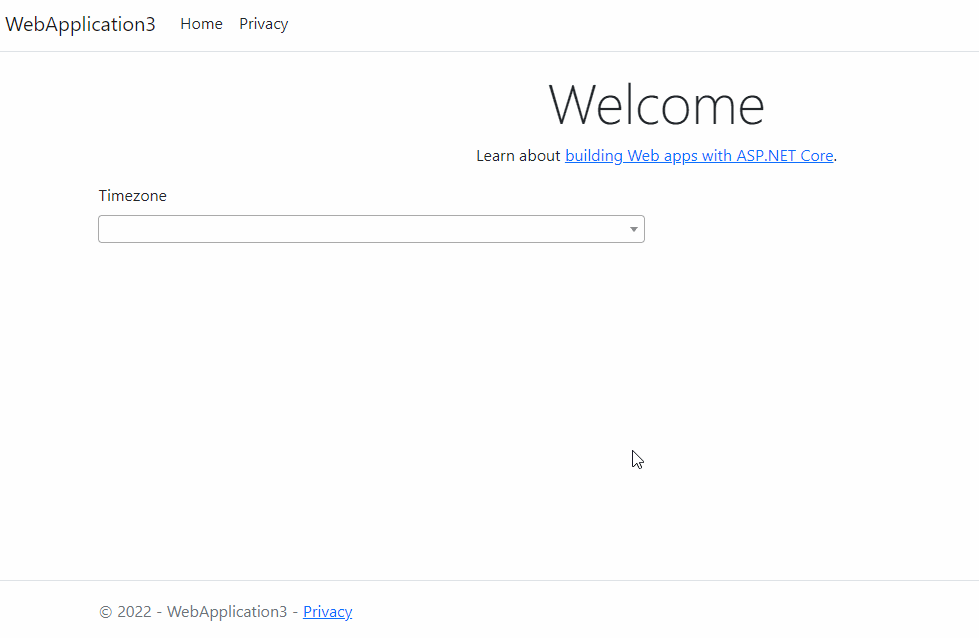
If the answer is the right solution, please click "Accept Answer" and kindly upvote it. If you have extra questions about this answer, please click "Comment".
Note: Please follow the steps in our documentation to enable e-mail notifications if you want to receive the related email notification for this thread.
Best regards,
Dillion