Might try booting the installation media and Repair You Computer
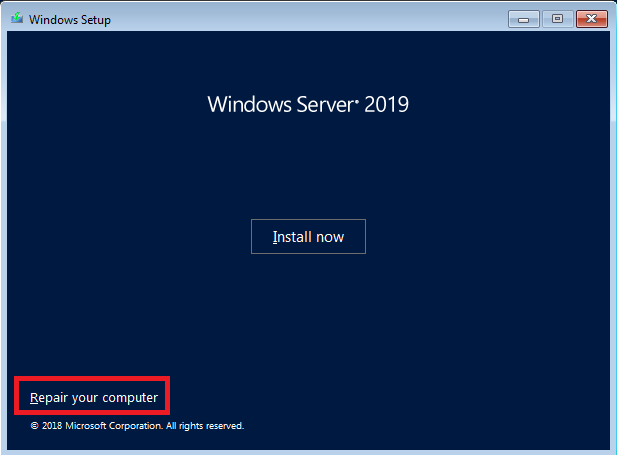
--please don't forget to Accept as answer if the reply is helpful--
This browser is no longer supported.
Upgrade to Microsoft Edge to take advantage of the latest features, security updates, and technical support.
I have win server 2012 I am using it for sun material app.
a week ago I started to face the black screen after the logging and I can't do anything or management the server except through safe mode despite the app running properly .
I did the following to solve the problem but I didn't find anything wrong:
1: Running Dism /Online /Cleanup-Image /CheckHealth
2: running SFC /SCANNOW
3: bootrec / fixmbr
4: bootrec / fixboot
5: bootrec / rebuildbcd
6: HKEY_LOCAL_MACHINE\SOFTWARE\Microsoft\Windows NT\CurrentVersion\Winlogon (Shell key)
Although I found this error in the event viewer and repeat it self continuously :
DCOM got error "1084" attempting to start the service ShellHWDetection with arguments "Unavailable" in order to run the server:
Any help.

Might try booting the installation media and Repair You Computer
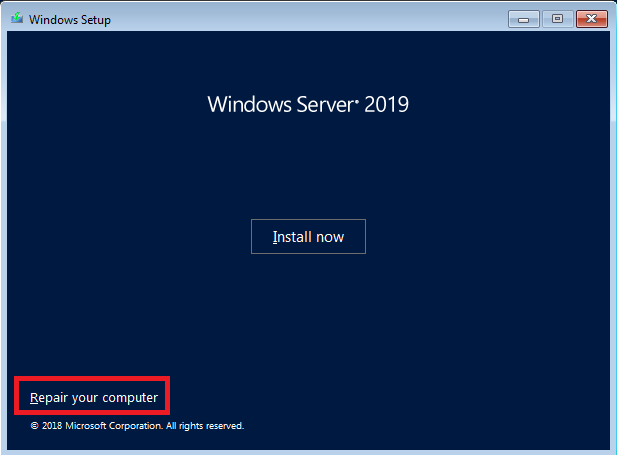
--please don't forget to Accept as answer if the reply is helpful--
Hi,
I had something similar and it was a profile related issue.
If it's domain joined try creating a new user with no roaming profile and see how you get in.
If it's a standalone box, try another account (if you have one) or let me know if you need help with trying to create one.

Hi,
Welcome to Microsoft Q&A.
Check if there is a memory.dmp under C:\Windows folder.
If there is a dump file, you can download the WinDbg Preview from Microsoft Store for dump analysis.
Reference link —— Analyzing a Kernel-Mode Dump File with WinDbg
https://learn.microsoft.com/en-us/windows-hardware/drivers/debugger/analyzing-a-kernel-mode-dump-file-with-windbg
Best regards,
Molly
--------------------------------------------------------------------------------
If the Answer is helpful, please click "Accept Answer" and upvote it.
Note: Please follow the steps in our documentation to enable e-mail notifications if you want to receive the related email notification for this thread.