At first look, looks like the service is working but the client is not reaching the server. Anyway, we need more information regarding network environment, etc.
SCCM PXE without WDS stopped working
SCCM PXE without WDS stopped working
just stopped working, worked once and it stopped
5 answers
Sort by: Most helpful
-
-
S.Sengupta 14,961 Reputation points MVP
2022-08-17T23:54:45.123+00:00 Reinstall PXE boot in SCCM
Kindly go through the following link:
https://www.ubackup.com/pxe/sccm-pxe-boot-not-working-6988.html
-
 CherryZhang-MSFT 6,481 Reputation points
CherryZhang-MSFT 6,481 Reputation points2022-08-18T07:23:42.43+00:00 Hi @Alin Martinos ,
Thanks for your information.First of all, as SSengupta-4080 said, we can try to reinstall PXE boot in SCCM. If it still doesn't work, maybe we need to gather more information to analyze the problem. For example:
1) Please be kind to provide the whole error screenshot for reference.
2) Check the PXE Responder Service is enabled.
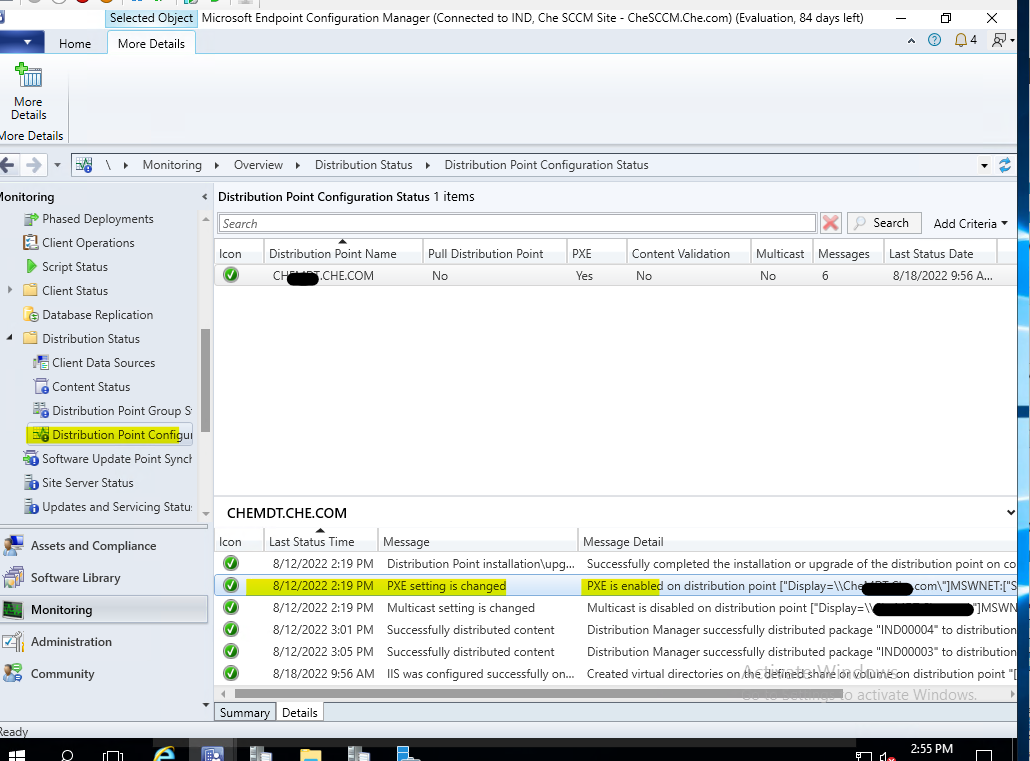
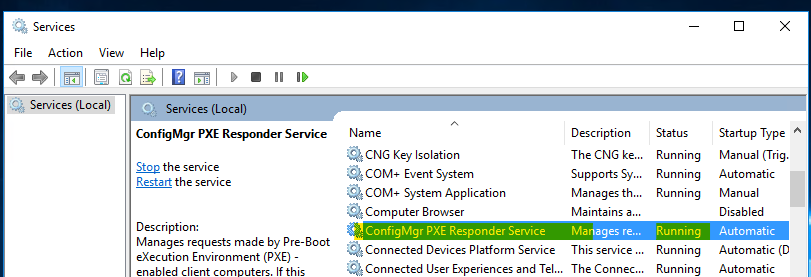
3) Check the smspxe.log to see if there is any useful information.
Below are my screenshots for your reference.
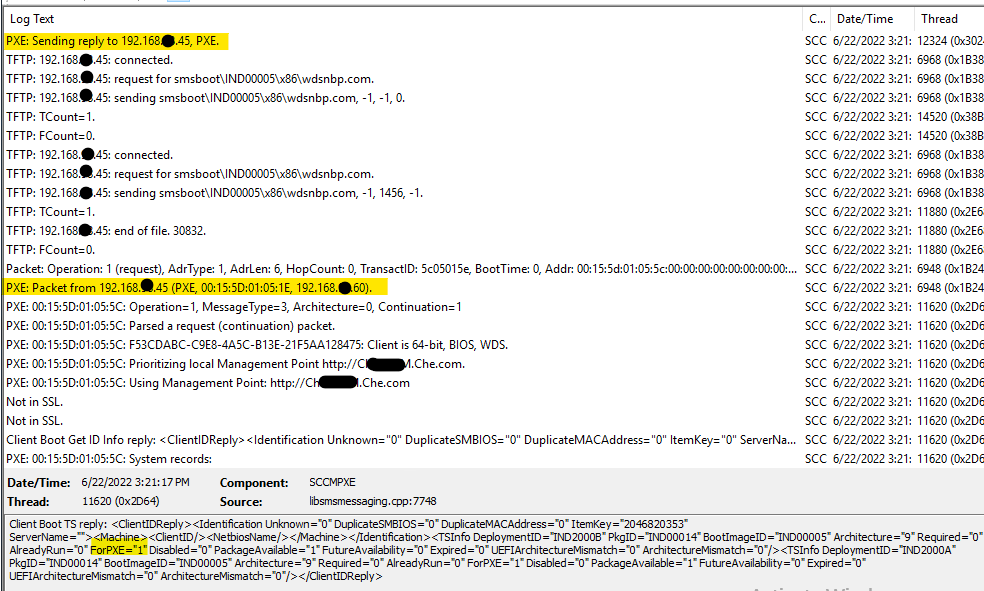
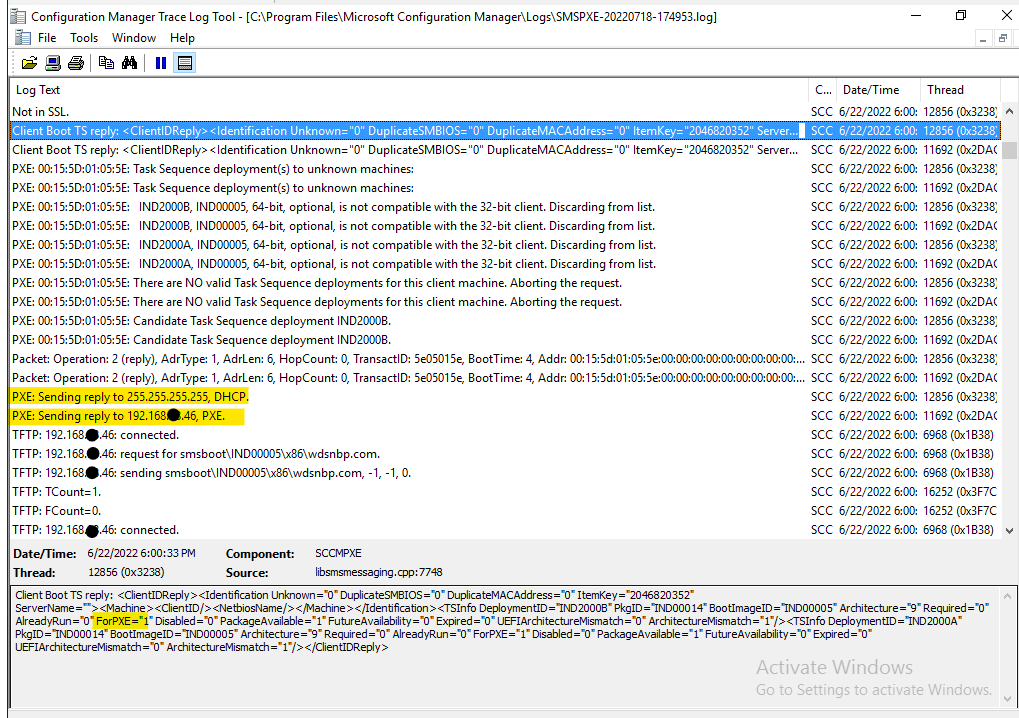
Looking forward to your reply!
-
 CherryZhang-MSFT 6,481 Reputation points
CherryZhang-MSFT 6,481 Reputation points2022-08-19T09:55:49.013+00:00 Hi @Alin Martinos ,
Thanks for your reply.PXE: bind() failed for DHCP, 44:39:C4:55:43:75, 192.168.1.2, port 67. 0x80072740. Another process (DHCP server or PXE server) is already using the port
As we can see, Port 67 used by DHCP is occupied by another processes. Please run command ”Netstat -abn” as administrator and check the port usage.
Below is my screenshot for your reference.
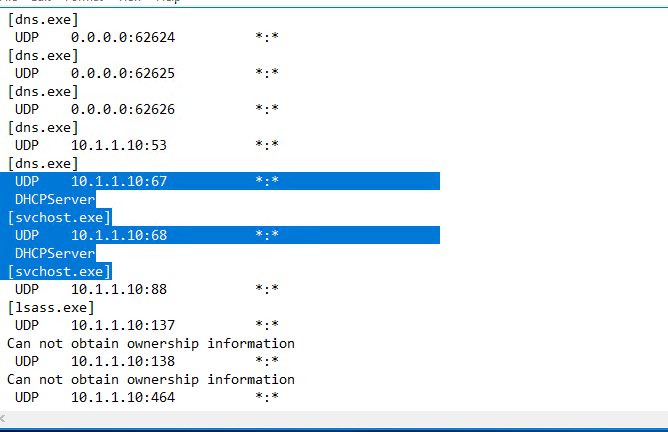
Thanks for your time and patience.
-
 CherryZhang-MSFT 6,481 Reputation points
CherryZhang-MSFT 6,481 Reputation points2022-08-23T09:31:44.903+00:00 Hi @Alin Martinos ,
It seems that there are no updates for three days. Please let me know if you have any questions or updates of the case.
Looking forward to your feedback.