
Please login to microsoft.com with your account, go to "view profile" in the right top corner. Then find organizations. there you should see a view of all organizations that you are part of, and be given the option to leave them:
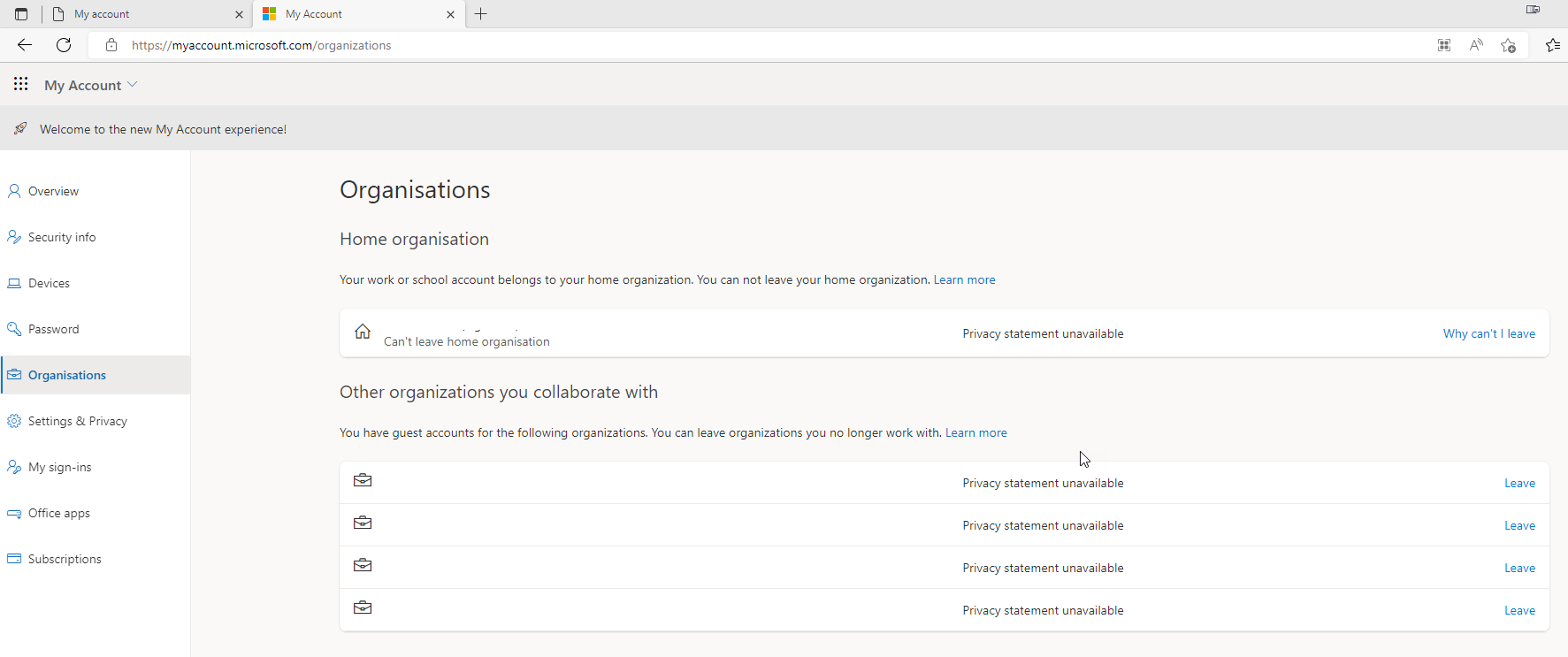
If the answer is helpful, please click "Accept Answer" and kindly upvote it. If you have extra questions about this answer, please click "Comment".
Note: Please follow the steps in our documentation to enable e-mail notifications if you want to receive the related email notification for this thread.
