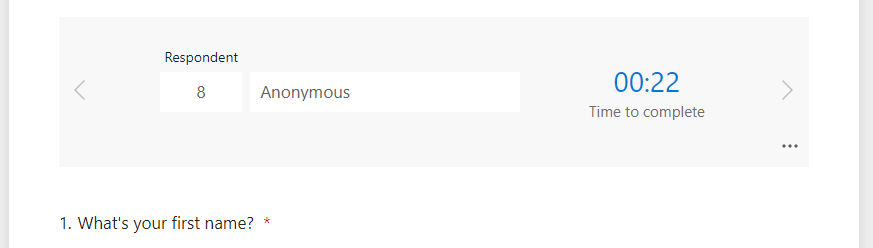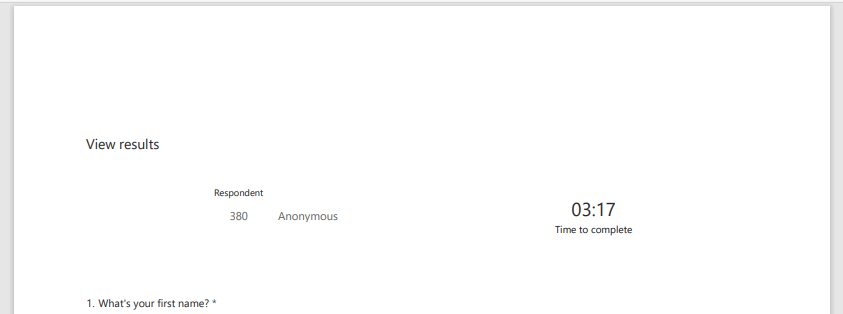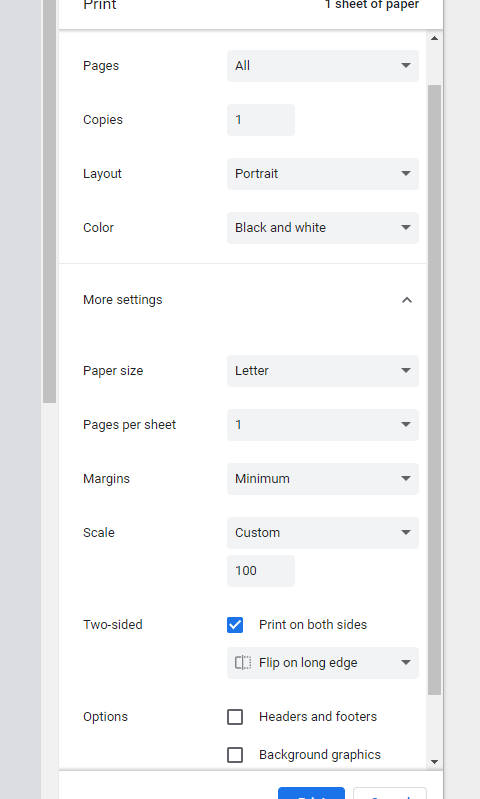MS Form printing help
*It's possible I have posted this question twice. I'm having difficulty staying signed-in.
I have been having difficulty with my Forms printing. They used to print with a nice clean header. Now the header is a large space, then information that isn't needed. The font on the Form has also gotten so much smaller it is difficult to read and the answers to the button choices are not showing up.
My printer is all set with toner. I have run a troubleshoot and updated all my drives. I've checked other computers, printers and tried different browsers. Then remade the Form to see if the old one was just getting "too old"
Suggestion for other tags if that would be helpful would be great too
I've attached what the print out used to look like, followed by the new print out and then a shot of my printer dialog box.
Does anyone have any answers for me or can help please?