Hi @Ankit
You have two ways to achieve this.
First, if the disk is a data disk, I'll need to shut down the VM, detach the disk, and attach it to the new VM.
Reference: https://learn.microsoft.com/en-us/azure/virtual-machines/linux/detach-disk
Second, if it's your VM's OS disk, you'll need to delete the VM but keep the disk:
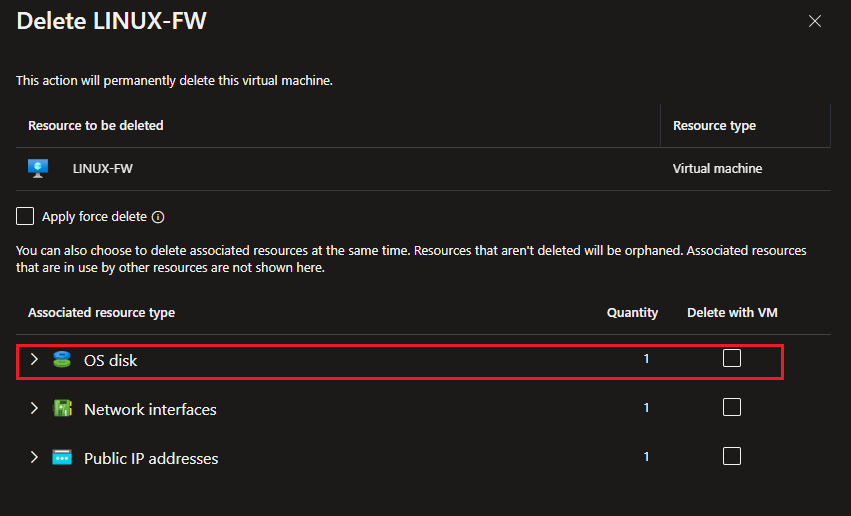
After removing the VM and keeping the disk, you can attach it to another VM.
Get in touch if you need more help with this issue.
--please don't forget to "[Accept the answer]" if the reply is helpful--
