@Pedersen, Bjarke Yes, you could select the filter next to search and select Built-in to see the grouped components again.
The change allows users to view only the required modules or components and also filter then according to the available criteria. If you want to go back to the older view, simply select the built in assets only to group by functionality.
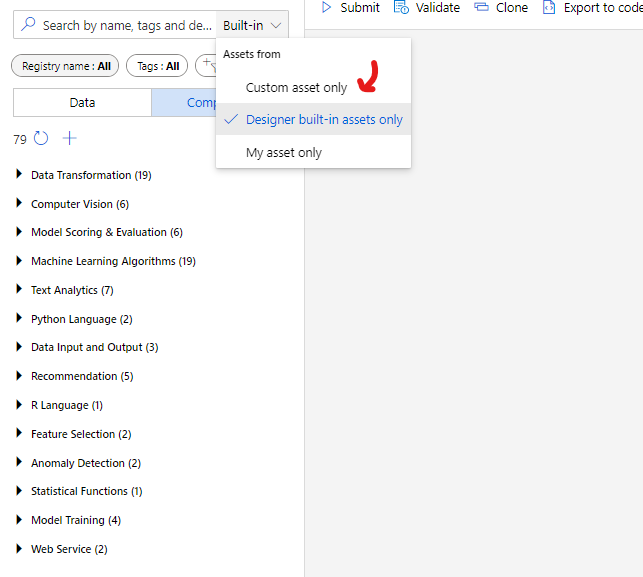
If an answer is helpful, please click on  or upvote
or upvote  which might help other community members reading this thread.
which might help other community members reading this thread.
Ref: https://learn.microsoft.com/en-us/answers/questions/972775/change-in-machine-learning-designer.html
