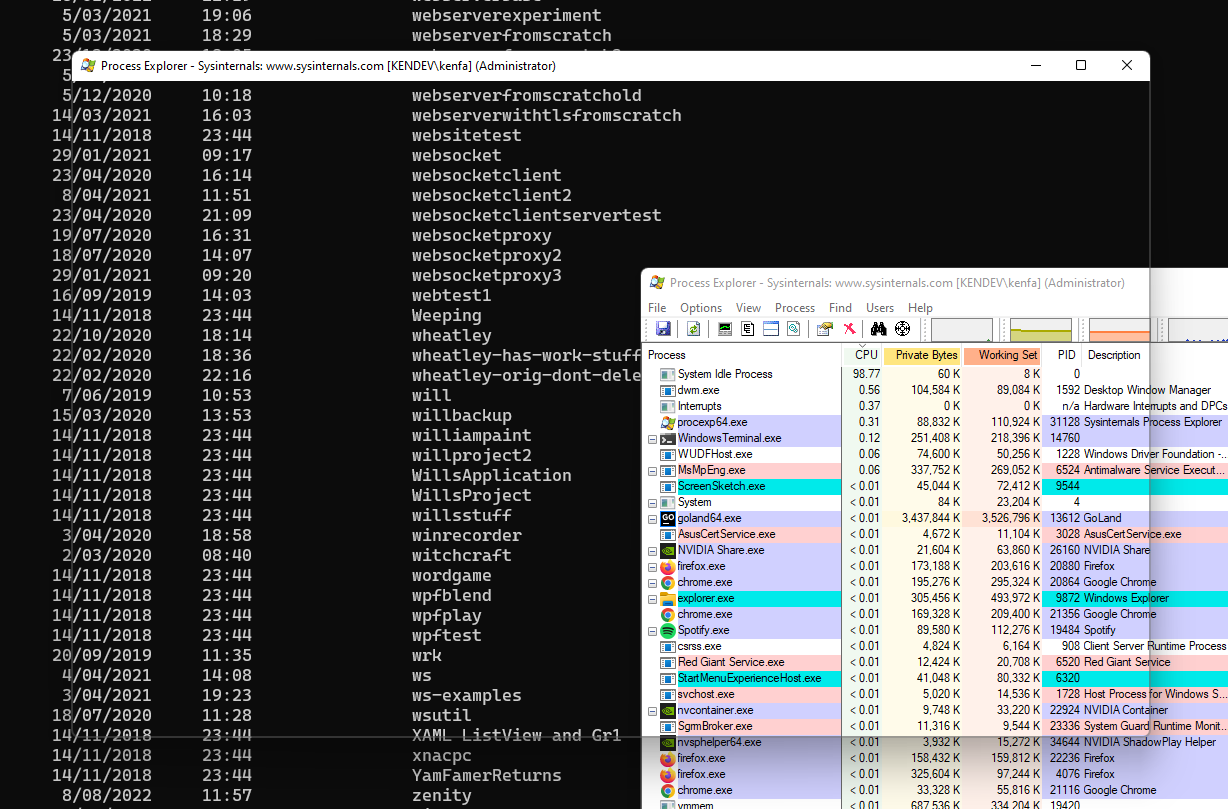Phantom Process Explorer window
Hi
I realise this is probably NOT a SysInternals/process explorer specific Q... but this (so far) has only happened with process explorer. Sometimes after I close PE with the UI "X" in the top right corner of the window, The contents of PE disappears but I'm left with a permanent PE window frame visible. It's not interactive at all and is always "in front" of all other windows.
Haven't found a way to remove it beyond a reboot. Even if PE has been exited completely (confirmed with powershell get-process), it is still visible.
Like I say, I can't see how this is actually a fault of PE, but this ONLY happens to PE.
Thoughts anyone?
Cheers
Ken