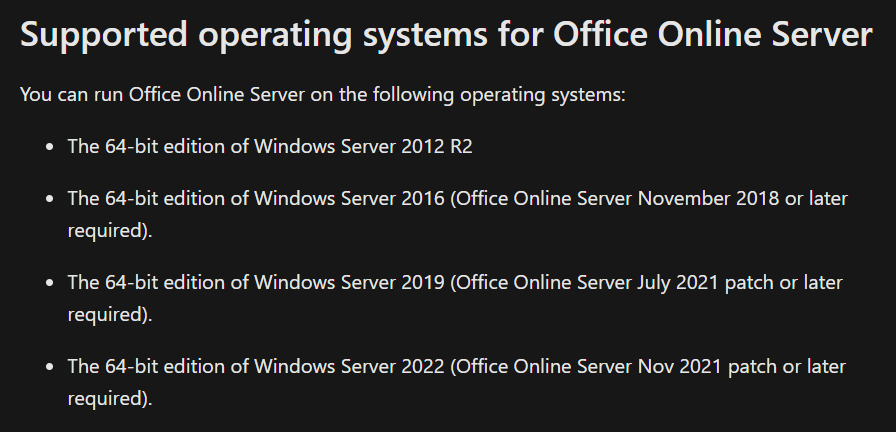Office Online Server does not support Windows Server 2019. You can go to Win Svr 2016 max.
Office Online Server Farm won't create - out of memory error
Hi,
I installed Office Online Server (SW_DVD5_Office_Professional_Plus_64Bit_English_-6_OfficeOnlineSvr_MLF_X21-90444.ISO) on Windows Server 2019. The installation went fine but when I try to create a farm, I get the following error:
New-OfficeWebAppsFarm : The Office Online service failed to start. See the Windows Application Event Log for more details.
At line:2 char:1
- New-OfficeWebAppsFarm -InternalURL "http://MIA0PSQLDW01.ilshealth.net ...
- ~~~~~~~~~~~~~~~~~~~~~~~~~~~~~~~~~~~~~~~~~~~~~~~~~~~~~~~~~~~~~~~~~~~~~
- CategoryInfo : OperationStopped: (:) [New-OfficeWebAppsFarm], ApplicationFailedException
- FullyQualifiedErrorId : AgentManagerStartFailed,Microsoft.Office.Web.Apps.Administration.NewFarmCommand
In the event log I see this:
Application: microsoft.office.web.agentmanager.exe
Framework Version: v4.0.30319
Description: The process was terminated due to an unhandled exception.
Exception Info: System.OutOfMemoryException
If there a way to fix this issue?