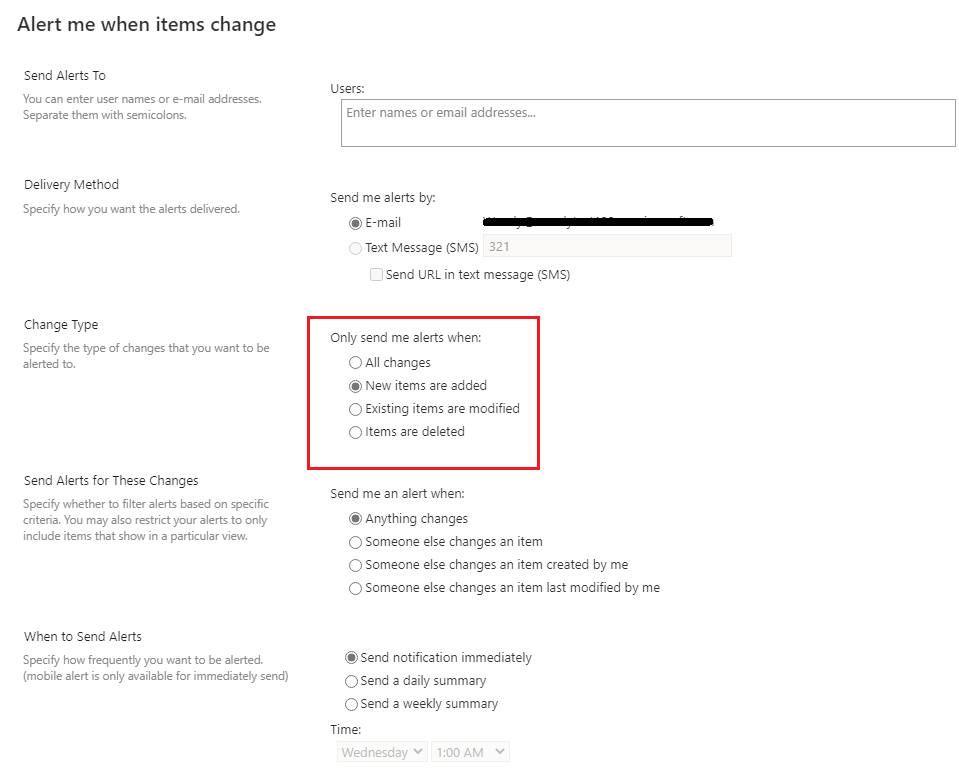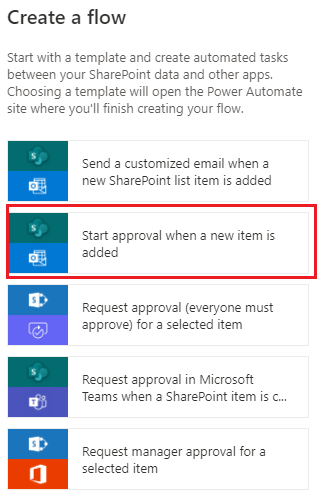This can be done through a Power Automate approval flow. I suggest you posting your question on https://powerusers.microsoft.com/t5/Building-Flows/bd-p/BuildingFlows and someone with more expertise could assist you.
------------------------------------------
If this is helpful please accept answer.