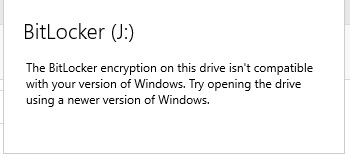from two days ago, my computer did an update after the restart i found many files do not open inside the encrypted partition by Bitlloker ... I opened it from another PC and the same thing some files openeing some files does not open
I turned off the partation encryption , during decryption on 90% i turned off the competer and on next day when i try to open the partation its given me that
error : "The Bitlocker encryption on this drive isn't compatible with the version of windows "
when i run that command "manage-bde -status y:"
give me that status
Volume Y: [Label Unknown]
[Data Volume]
Size: Unknown GB
BitLocker Version: None
Conversion Status: Unknown
Percentage Encrypted: Unknown%
ERROR: An error occurred (code 0x80070057):
The parameter is incorrect.
-------
when i try to unlock by command "manage-bde -unlock y: -password MYPASSWORD"
given Error
ERROR: The password failed to unlock volume Y:.
--------
its VHDX file Size is 16TB .. and i can't use the command "repair-bde Y: W: -pw" because its need same size to try and i dont have right now
is there any other way to fix or rebuild it on same Storage
Thank you