In order to allow all Azure AD users in your Azure AD tenant to log into azure joined machines using RDP, you need to configure Remote Desktop settings as highlighted below:
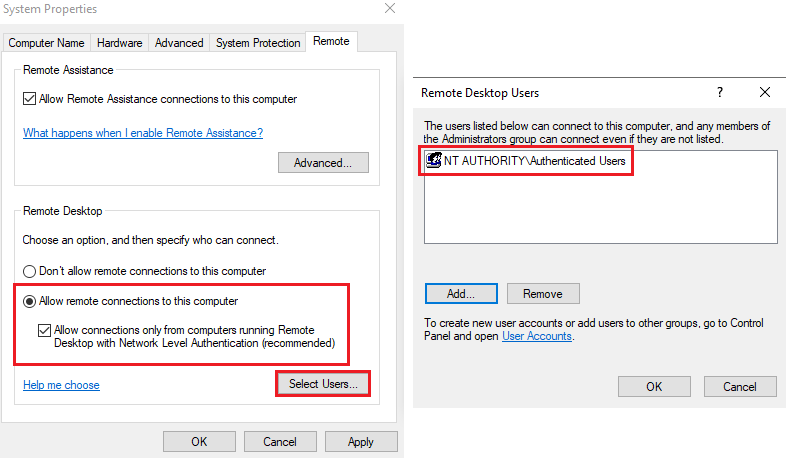
Once this is done, you can login by using AzureAD\UPN format i.e., AzureAD\username@your_tenant.onmicrosoft.com or AzureAD\username@your_verified_domain.com
-----------------------------------------------------------------------------------------------------------
Please "Accept as answer" wherever the information provided helps you to help others in the community.
