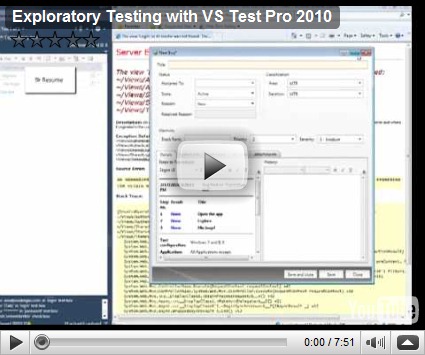Exploratory testing with Visual Studio Test Pro
Exploratory testing(ET) as defined by Bach is simultaneous learning, test design and execution. It is a scientific style of testing that is very effective at finding defects early and fast. Yet, we don’t have specific test tools that support testers doing ET. Most test tools focus on scripted testing and test design.
This post describes how you can use Visual Studio Test Pro 2010 to aid your ET through actions like:
- Create a bug inside an ET session automatically with the repro steps getting populated with the actions the tester performed. Since a session can span several bugs, there is a timeline to choose what actions you want to insert in the bug. Note that the bug also has a video recording attached to show all that happened on the desktop and a bunch of data adapter files like Intellitrace logs, event logs, system information to aid the developer in understanding the test scenario better
- From the list of bugs created in the session, automatically create test cases for appropriate bugs to create a regression test suite to protect important scenarios from breaking in the future. The test cases have test steps auto-filled from the repro steps described in the bug. This helps you create a link between ET and scripted testing and reuse the work done in ET at no extra cost.
Exploratory testing with VS 2010