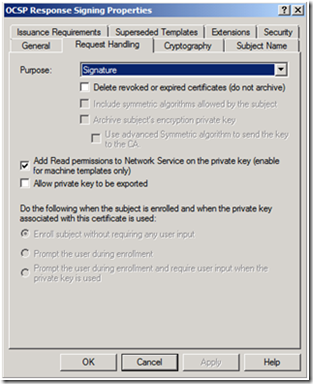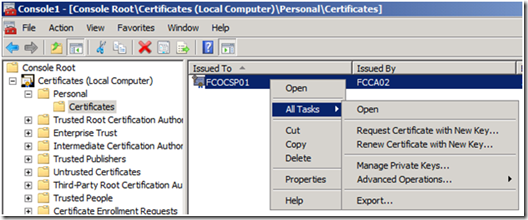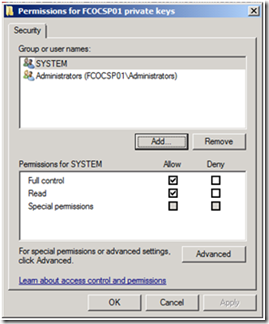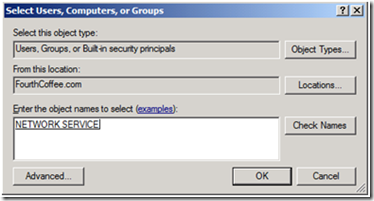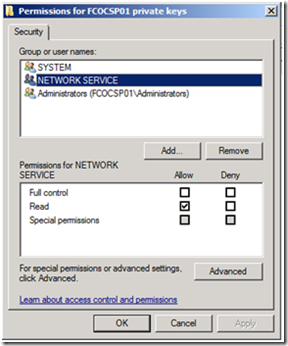Implementing an OCSP responder: Part I - Introducing OCSP
The series:
Designing and Implementing a PKI: Part I Design and Planning
Designing and Implementing a PKI: Part II
Designing and Implementing a PKI: Part III Certificate Templates
Chris here again. For those Security Architects and PKI implementers, you may have known that since Windows Server 2008 we have an Online Certificate Status Protocol (OCSP) responder, and since Windows Vista we have an OCSP client that is integrated with the operating system. I wanted to cover the in and outs of the OCSP responder, and walk through the installation.
So, you may be asking the question “OCSP what?” First a little background. One of the capabilities of a PKI and in particular a Certificate Authority, aside from issuing certificates, is to publish revocation information.
For example, let’s say you issue a User certificate to a user for authentication. When the user leaves the company you will most likely want to make sure no one can use that certificate for authentication so you log onto the Certificate Authority and revoke that certificate. Each CA has a period specified when it publishes what are called Certificate Revocation Lists or CRLs for short. When the next CRL is published it will contain the serial number of the certificate, the date and time it was revoked, and the reason that the certificate was revoked. Depending on the configuration the CA it will publish the CRL to a repository such as an LDAP server or a web server. In some instances a task or job must be created to copy the CRL to a repository.
Aside from CRLs, there are also delta CRLs. Delta CRLs simply contain the revocation information for certificates that have been revoked since the last Base CRL was published. In order to determine revocation status an application would examine the last base CRL, and the latest delta CRL. The reason for publishing delta CRLs is to provide revocation information that has more current data. Also, it can reduce bandwidth since if the base CRL is already cached on the client, just the delta CRL can be downloaded. More on this later.
In order for applications to determine if a certificate has been revoked, the application examines the CRL Distribution Point (CDP) extension in the certificate. This extension will have information on locations where the CRL can be obtained. These locations are normally either HTTP or LDAP locations.
The application then can go to those locations to download the CRL. There are, however, some potential issues with this scenario. CRLs over time can get rather large depending on the number of certificates issued and revoked. If CRLs grow to a large size, and many clients have to download CRLs, this can have a negative impact on network performance. More importantly, by default Windows clients will timeout after 15 seconds while trying to download a CRL. Additionally, CRLs have information about every currently valid certificate that has been revoked, which is an excessive amount of data given the fact that an application may only need the revocation status for a few certificates. So, aside from downloading the CRL, the application or the OS has to parse the CRL and find a match for the serial number of the certificate that has been revoked.
With the above limitations, which mostly revolve around scalability, it is clear that there are some drawbacks to using CRLs. Hence, the introduction of Online Certificate Status Protocol (OCSP). OCSP reduces the overhead associated with CRLs. There are server/client components to OCSP: The OCSP responder, which is the server component, and the OCSP Client. The OCSP Responder accepts status requests from OCSP Clients. When the OCSP Responder receives the request from the client it then needs to determine the status of the certificate using the serial number presented by the client. First the OCSP Responder determines if it has any cached responses for the same request. If it does, it can then send that response to the client. If there is no cached response, the OCSP Responder then checks to see if it has the CRL issued by the CA cached locally on the OCSP. If it does, it can check the revocation status locally, and send a response to the client stating whether the certificate is valid or revoked. The response is signed by the OCSP Signing Certificate that is selected during installation. If the OCSP does not have the CRL cached locally, the OCSP Responder can retrieve the CRL from the CDP locations listed in the certificate. The OCSP Responder then can parse the CRL to determine the revocation status, and send the appropriate response to the client.
OCSP Components
OCSP Client
The OCSP Client is a component that generates OCSP requests based on information stored in the AIA extension of the certificate it is validating. The Windows OCSP client supports the Lightweight OCSP Profile as specified in RFC 5019.
OCSP Responder
Web Proxy Cache
Web Proxy Cache is the Web service that receives requests, sends and caches responses.
Online Responder Service
The Online Responder Service is the component that is responsible for managing the configuration of the OCSP responder, retrieving revocation information from the Revocation Providers, signing responses, and auditing changes to the configuration of the OCSP responder (if configured to do so).
The Online Responder service runs under the Network Service account. When you create the Revocation Configuration you will assign the Signing Certificate that will be used by the Online Responder Service to digitally sign the responses sent back to a requesting client. If you are utilizing the OCSP in conjunction with an Enterprise CA you can choose to enroll for the signing certificate during the Revocation Configuration setup, and you can also choose to automatically reenroll for signing certificates. This eases management because the Signing Certificates are generally set to be valid for a short period of time.
The reason for the short validity periods is that the OCSP signing certificate contains the id-pkix-ocsp-nocheck extension. This extension tells the client that the certificate is valid for its entire lifetime so the revocation status of the certificate is never checked. The reason why this extension is included is to avoid circular revocation checking. If this extension was not included, the client would contact the OCSP Responder to verify the revocation status for a certificate. The OCSP Responder would then respond with a signed request. The client would then have perform revocation checking for the certificate that signed the response, before finishing revocation checking for the original certificate. At this point if there was an OCSP location specified for the signing certificate, you would run into a loop where the OCSP client would ask for the revocation status for the signing certificate from the OCSP and get a signed response. Then the client would again have to validate the revocation status for the signing certificate. This would occur over and over again. Or alternatively, if a CDP location was specified for the signing certificate, you would then need to download the CRL, and verify the signing certificate, in effect making the OCSP pointless, since you would have to download a CRL to validate the OCSP Signing Certificate. We avoid all of this with the inclusion of the id-pkix-ocsp-nocheck extension.
So, since we are not checking revocation status for the OCSP Signing certificate you should have a short validity period for the OCSP Signing Certificate to increase security.
Regardless you will have to the give permissions to the private key of the OCSP Signing Certificate to the Network Service Account since that is the identity under which the service runs. If you are using the OCSP with a Windows Server 2008 Enterprise CA, in the Request Handling tab of a Version 3 Certificate Template there is the option to Add Read permissions to Network Service on the private key. This option is enabled by default on the OCSP Response Signing template.
If you are using a certificate issued from a Windows Server 2008 Standalone CA, a Windows Server 2003 Enterprise CA or a Windows Server 2003 Standalone CA, you will need to manually grant permissions to the private Key of the OCSP Signing Response Certificate to the Network Service account.
1. To manually give the Network Service Account access to the private key, open up the Certificates MMC targeted for the Local Computer.
2. Right click on the certificate, then select All Tasks from the context menu, and then select Manage Private Keys…
3. Click Add on the Permissions dialog box.
4. Type Network Service, and then click Check Names to resolve the name. Then click OK.
5. The Network Service only needs read permissions to the Private Key, so deselect the Allow privilege for Full Control, and verify the Allow privilege is granted for Read, and click OK.
Revocation Configuration
A Revocation Configuration contains PKI components required to respond to an OCSP request. These include items such as the CA Certificate, OCSP Signing Certificate, and information about the Revocation Provider.
You can have multiple Revocation Configurations per OCSP Responder allowing the OCSP Responder to provide revocation information for multiple CAs.
When configuring the Revocation Configuration for the OCSP Responder you will designate the following
- The certificate of the CA for which you are providing revocation status
- The Signing Certificate (If the CA is an Enterprise CA, and you are using a certificate template)
- The Revocation Provider (Limited to Base and Delta CRLs in Windows Server 2008)
Revocation Provider is the component responsible for retrieving revocation information. In Windows Server 2008 the only revocation provider supported is the CRL based Revocation Provider. In other words the Windows Server 2008 OCSP Responder can only retrieve revocation information from published CRLs.
High Availability
OCSP Responders can be configured for high availability by placing the OCSP responders in an Array. The Array itself does not provide fault tolerances, but maintains the configurations of multiple OCSP responders that are part of the Array. The configuration is maintained by the OCSP Responder that is designated as the “Array Controller”.
Once the responders are arranged in an Array you can use Network Load Balancing to provide a highly available configuration.
I will cover the process of creating a highly available OCSP configuration in a future blog article.
Conclusion
I hope you found the information in this posting helpful. I plan on continuing the series on deploying an OCSP Responder. I will be posting the following blog entries soon, stay tuned:
Implementing an OCSP responder: Part I Introducing OCSP
Implementing an OCSP responder: Part II Preparing Certificate Authorities
Implementing an OCSP responder: Part III Configuring OCSP for use with Enterprise CAs
Implementing an OCSP responder: Part IV Configuring OCSP for use with Standalone CAs
Implementing an OCSP Responder: Part V High Availability
Implementing an OCSP Responder: Part VI Configuring Custom OCSP URIs via Group Policy
- Chris Delay