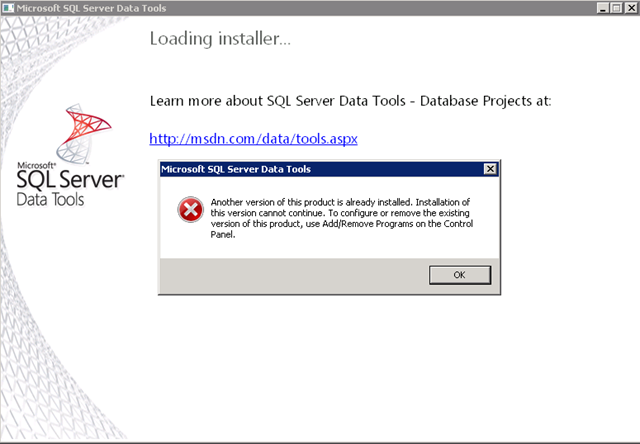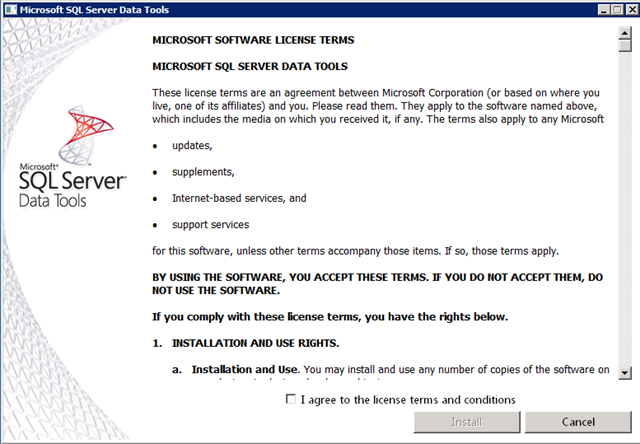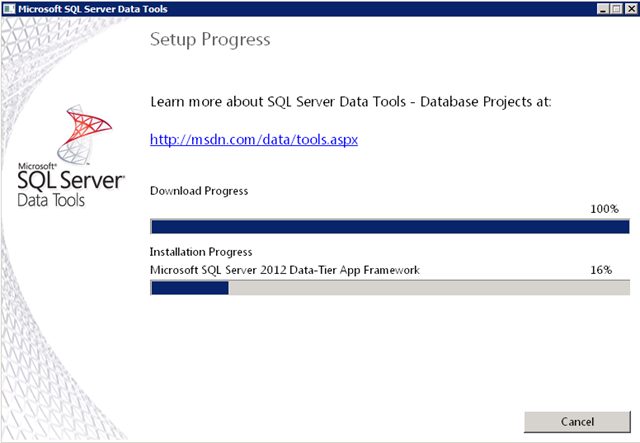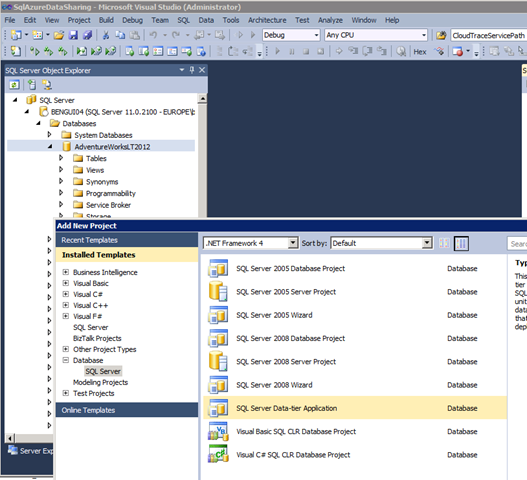SQL Server 2012 RTM: installing SSDT | installation des SSDT
| On my development machine, I wanted to install the SQL Server Data Tools. With Visual Studio 2010 and SQL Server 2012 RTM installed, the SSDT are still to be installed from here : | Sur ma machine de développement, je voulais installer les outils de données SQL Server (SSDT). Avec Visual Studio 2010 et SQL Server 2012 RTM installés, les SSDT restent à installer depuis ici : |
https://msdn.microsoft.com/en-us/data/hh297027
| From Windows Platform Installer (WebPI), it failed, so I went to the bottom of this same installation page where there is the possibility to download SSDTSetup.exe. After executing this setup in an interactive way, I got the error message: | Depuis Windows Platform Installer (WebPI), cela ne fonctionnait pas; je suis donc allé en bas de la page d’installation où il y a la possibilité de télécharger SSDTSetup.exe. Après l’avoir exécuté, j’ai eu le message d’erreur suivant: |
---------------------------
Microsoft SQL Server Data Tools
---------------------------
Another version of this product is already installed. Installation of this version cannot continue. To configure or remove the existing version of this product, use Add/Remove Programs on the Control Panel.
---------------------------
OK
---------------------------
| and the log file contained: | et le fichier journal contenait: |
[19B0:19B4][2012-03-27T16:53:31]: Burn v3.6.2019.0, path: C:\afac\SSDTSetup.exe, cmdline: '-burn.unelevated BurnPipe.{6A283163-FBB4-4D58-A2FA-589771413B38} {8CB390BD-E4D0-42B0-95B6-707B31E19B86} 6536'
[19B0:19B4][2012-03-27T16:53:31]: Initializing numeric variable 'InstallLanguage' to value '1033'
[19B0:19B4][2012-03-27T16:53:31]: Setting string variable 'WixBundleName' to value 'Microsoft SQL Server Data Tools'
[19B0:19B4][2012-03-27T16:53:32]: Setting string variable 'WixBundleLog' to value 'C:\Users\bengui\AppData\Local\Temp\2\sql_SSDT_1000_20120327165332.log'
[19B0:19B4][2012-03-27T16:53:32]: Setting string variable 'WixBundleOriginalSource' to value 'C:\afac\SSDTSetup.exe'
[19B0:19B4][2012-03-27T16:53:32]: Detect 24 packages
[19B0:19B4][2012-03-27T16:53:32]: Setting string variable 'dotnetfx4setupexe_x64_DetectKey' to value '4.0.30319'
[19B0:19B4][2012-03-27T16:53:32]: Setting numeric variable 'dotnetfx4setupexe_x64_DetectKeyExists' to value 1
[19B0:19B4][2012-03-27T16:53:32]: Setting string variable 'dotnetfx4setupexe_x86_DetectKey' to value '4.0.30319'
[19B0:19B4][2012-03-27T16:53:32]: Setting numeric variable 'dotnetfx4setupexe_x86_DetectKeyExists' to value 1
[19B0:19B4][2012-03-27T16:53:32]: Setting string variable 'intShellInstall_DetectKey' to value '1'
[19B0:19B4][2012-03-27T16:53:32]: Setting numeric variable 'KB2468871V2_DetectKeyExists' to value 1
[19B0:19B4][2012-03-27T16:53:32]: Setting numeric variable 'KB2544514_DetectKeyExists' to value 1
[19B0:19B4][2012-03-27T16:53:32]: Registry key not found. Key = 'SOFTWARE\Microsoft\Microsoft SQL Server\MSSQL11E.LOCALDB'
[19B0:19B4][2012-03-27T16:53:32]: Setting numeric variable 'localDBInstall_x64_DetectKeyExists' to value 0
[19B0:19B4][2012-03-27T16:53:32]: Registry key not found. Key = 'SOFTWARE\Microsoft\Microsoft SQL Server\MSSQL11E.LOCALDB'
[19B0:19B4][2012-03-27T16:53:32]: Setting numeric variable 'localDBInstall_x86_DetectKeyExists' to value 0
[19B0:19B4][2012-03-27T16:53:32]: Registry key not found. Key = 'SOFTWARE\Microsoft\DevDiv\vs\Servicing\10.0\procore\'
[19B0:19B4][2012-03-27T16:53:32]: Registry key not found. Key = 'SOFTWARE\Microsoft\DevDiv\vs\Servicing\10.0\procore\1033'
[19B0:19B4][2012-03-27T16:53:32]: Setting string variable 'RegSearch_SSDTCTP3Exists' to value '10.1.10712.0'
[19B0:19B4][2012-03-27T16:53:32]: Setting numeric variable 'vs2010sp1Install_DetectKeyExists' to value 1
[19B0:19B4][2012-03-27T16:53:32]: Registry key not found. Key = 'SOFTWARE\Microsoft\DevDiv\vs\Servicing\10.0\vstdcore\'
[19B0:19B4][2012-03-27T16:53:32]: Registry key not found. Key = 'SOFTWARE\Microsoft\DevDiv\vs\Servicing\10.0\vstdcore\1033'
[19B0:19B4][2012-03-27T16:53:32]: Setting string variable 'vstscore_DetectKey' to value '1'
[19B0:19B4][2012-03-27T16:53:32]: Setting string variable 'vstscore1033_DetectKey' to value '1'
[19B0:19B4][2012-03-27T16:53:32]: Registry key not found. Key = 'SOFTWARE\Microsoft\IIS Extensions\MSDeploy\3'
[19B0:19B4][2012-03-27T16:53:32]: Setting numeric variable 'WebDeployV3_DetectKeyExists' to value 0
[19B0:19B4][2012-03-27T16:53:32]: Setting numeric variable 'BootstrapperAction' to value 4
[19B0:19B4][2012-03-27T16:53:32]: Condition '((1 <> 1) OR ((vstscore1033_DetectKey = 1)) OR ((vstdcore1033_DetectKey = 1)) OR ((procore1033_DetectKey = 1)) OR ((NOT((1 <> 1) OR ( (vstscore_DetectKey = 1)) OR ( (vstdcore_DetectKey = 1)) OR ( (procore_DetectKey = 1))))))' evaluates to true.
[19B0:19B4][2012-03-27T16:53:32]: Condition '(NOT(RegSearch_SSDTCTP3Exists = v10.1.10712.0))' evaluates to false.
[19B0:19B4][2012-03-27T16:53:32]: Error 0x80070666: Another version of this product is already installed. Installation of this version cannot continue. To configure or remove the existing version of this product, use Add/Remove Programs on the Control Panel.
[19B0:19B4][2012-03-27T16:53:33]: Error 0x80070666: cannot continue install due to BAL condition.
[19B0:19B4][2012-03-27T16:53:33]: Error 0x80070643: UX aborted detect package begin.
[19B0:19B4][2012-03-27T16:53:33]: Comparing bundle tags: SSDT 10.3.20225.0 1033 {ACC007DE-6558-46E4-A0A0-F76A2E10DA06} ---
[19B0:19B4][2012-03-27T16:53:33]: Detect complete, result: 0x80070643
| I couldn’t find information with the error message. I searched manually and found this page which provides a script (and a way to execute it) that removes project codename Juneau CTP3. Here is the magic URL: | En cherchant sur le message d’erreur, je n’ai pas trouvé d’information. J’ai cherché ensuite plus manuellement et ai trouvé cette page qui fournit un script (et un moyen de l’exécuter) qui supprime l’ancienne version CTP3 qui avait le nom de code Juneau. Voici l’URL magique: |
https://blogs.msdn.com/b/ssdt/archive/2011/11/21/uninstalling-ssdt-ctp3-code-named-juneau.aspx
| More context is available here: | Plus de contexte est disponible ici |
https://blogs.msdn.com/b/ssdt/archive/2012/03/12/ssdt-rtw-supports-in-place-upgrade.aspx
| NB: Be aware that uninstallation script may reboot your machine without prompting you… | Attention: le script de désinstallation peut redémarrer la machine sans avertissement préalable… |
| After that, SSDTSetup.exe can install: | Après cela, SSDTSetup.exe peut installer: |
| Then you get the tools: | Puis on dispose des outils: |
![]()