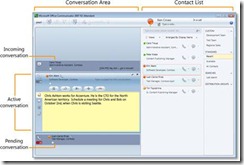
[Figure 1]
The first thing for us to take a look at today what is the Attendant Console (AC)? The AC is the client side application similar to Office Communicator (OC), we can make voice calls, send IM, participate in conference calls, and much more. Probably the most used case of the AC will come from the “Boss\Admin” scenario. What is the “Boss\Admin” scenario you ask, well this is for those scenarios where executives have delegates and have delegates answering phone calls on their behalf.
This was a major need that was asked from customers when OCS 2007 was released and now in R2 its here. Scenarios that cause for delegation to additional personnel the AC fits the need. This blog might take several posts to get you everything you should know with the AC, but we will take this step by step and let you know about the user interface first.
What you see above in figure 1 is the main interface of AC; the interface is broken down into two panes, a right and left pane. The right pane contains your contact list that is familiar to how OC would see it and the left pane contains the views that you will probably be in most.
The top portion of the left pane contains the area for incoming calls, this is where to look for when calls are coming into the main switchboard of your organization. The middle section contains the active conversation; the active conversation is where you just took the call, typing a message, or sending an IM. The third pane is at the bottom and contains the pending or on hold conversation.
So an operators AC would have the following views while attending to calls at the front desk…
1) Call comes into the front desk of the organization = top pane
2) Operator answers the call and is talking to the caller = middle pane
3) Operator sees another call that is incoming and puts the current caller on hold = bottom pane
Pretty simple right? Great! What we will look at in the next post is more detailed information with user interface for AC.
Byron |