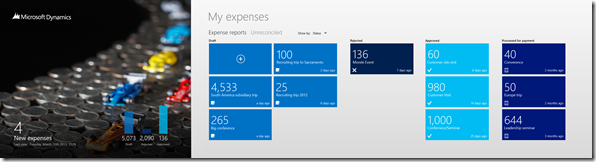Introducing new native mobile device experiences
Device form factors and the user interfaces people are using are changing rapidly, and more often than not they are optimized for a touch first experience. In addition, new technologies are enabling new scenarios, where personalized information in context is becoming more important to improve productivity. The investments Microsoft is making in R&D are enabling new scenarios and ways of how our customers work with devices; Microsoft Dynamics is taking full advantage of this work.
We will start enabling new mobile devices experiences for our Microsoft Dynamics AX customers focused on facilitating a broad set of employees, improving their efficiency while 'on to go', and enable them to stay connected to the individual processes. The scenarios will provide native experiences for both smart phones and tablets, and will work 'first and best' on Windows Phone and Windows 8. Per scenario we'll consider other mobile platforms. Our goal is to make these application experiences personal for the user; social, allowing user to get help from your network in context of the task and provide an immersive experience that is engage and action oriented.
The initial set of scenarios we're focusing on are:
- Expense management - helps workers both capture and reconcile expenses while traveling, cutting down time and effort meaning getting money back more quickly; helps organizations implement expense policies more seamlessly.
- Time entry - capture time on the projects 'on the go', simplifying this administrative burden while providing businesses the opportunity to improve working capital through decreased billing cycle times
- Approvals - enable managers to approve business requests like budget requests, time sheets, submitted expense reports and purchase requisition to cut down on administrative task and time spend
The scenarios will break down in the follow companion apps for Microsoft Dynamics AX 2012:
App |
Description |
Expense Capture (phone) |
This app will allow you to quickly capture an expense receipt while you're mobile and is a continued development of the app currently already available on the Windows Phone store. In addition, we'll make this app available on iOS and Android mobile OS. |
Time Entry (phone) |
The time entry app for phone allow you to capture time on projects you've worked on. This app is available on the Windows Phone Store. We'll make this app available on iOS and Android mobile OS. |
Approval (through email) |
We'll add a capability in the Dynamics AX workflow capability to send HTML emails through any mobile device that include simple HMTL tags. This can enable approvals from any mobile email client that support HTML emails. |
Expense Management (tablet) |
This rich tablet experience will enable you to capture and reconcile your expense reports while you're 'on the go' |
Approvals (tablet) |
A richer experience that enables approval of any approval process in Dynamics AX that is enabled through the workflow engine. |
Time Entry (tablet) |
Enable you capture the time you've worked on projects in a more immersive and rich experience. |
The applications itself will be made available in the respective app-store and will be free of charge. The user just needs to be licensed appropriately for the associated processes in Microsoft Dynamics AX 2012 and customer organizations need be current on their maintenance plan. The individual applications listed above will be made available between now and Q4 of CY 2013. We will post more detailed blog posts on each of the applications on this blog once the app is available through the Windows and/or Windows Phone store.
In line with our focus to simplify deployment of business applications we did not create an 'overlay' new application model for mobile or complex new middleware, we're are using existing SOA capability in Microsoft Dynamics AX in combination with the Windows Azure Service Bus for WAN access and secure authentication. Enabling the IT organizations to persist business process integrity across the different mobile devices, without a large IT overhead by deploying additional mobile middle-ware suites.
Most mobile platforms like Windows Phone 8 and Windows 8 / RT have strong development tools and SDKs to build compelling native applications. In addition to this, we'll help our customers and partner to more easily build their own scenarios for native device experiences by providing documentation on how to use our APIs. This documentation will be made available on both PartnerSource as well as CustomerSource.
We're excited to bring these new experience to our customers, love to hear your thoughts
/Kees