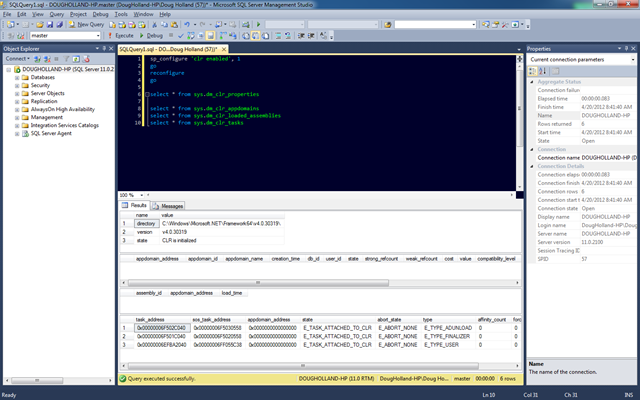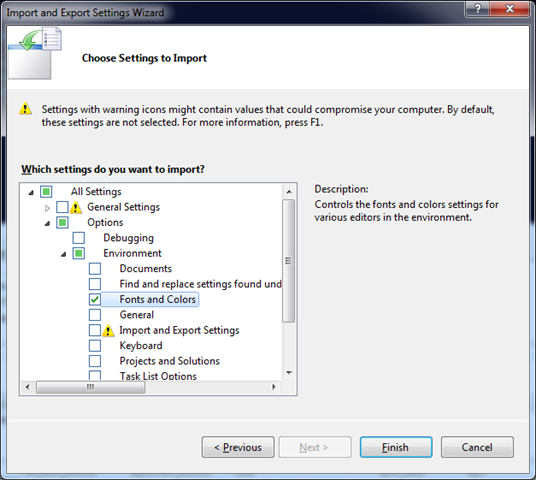SQL Server 2012 Management Studio – Darker Shades of Blue Theme
A couple of years ago wrote a blog post entitled Visual Studio 2010 – Darker Shades of Blue Theme where I posted a custom settings file for Visual Studio 2010.
With the release of SQL Server 2012 you can also import and export settings and this morning I posted the SQL Server 2012 Darker Shades of Blue theme (download SSMS Exported-2012-04-20.vssettings).
If you download SSMS Exported-2012-04-20.vssettings you can then import the syntax color settings from the Tools menu in SQL Server Management Studio selecting Import and Export Settings. I’d recommend saving your current settings before importing the new settings as this gives you the option of going back to the previous settings.
Within the Import and Export Settings Wizard you can selectively import settings and as such your other settings within SQL Server Management Studio will be preserved. You can see here that you can choose only to import settings related to Fonts and Colors