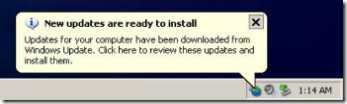Anti-Malware and Spyware help for home users
Working for Microsoft means that I become de facto technical support for my friends and family. That should be the experiences of many folks in the computer industry. When I introduce my job title as "senior security consultant" to friends and family, I get promoted to become technical and security support, and instantly I am bombarded with security questions about viruses and spywares. They all want to know what good products are out there, and they also want "free" solutions.
Personally, I don't worry about choosing an anti-malware detection and removal tool as all my laptops and desktops have installed malware and spyware detection and removal tools provided by Microsoft IT. I do want to help out my friends and family. I discover that, fortunately, free lunch is available from Microsoft to detect and remove malwares and spywares on personal computers.
Free online spyware and malware detection and removal (XP)
* Spyware and malware: Windows Live Onecare Safety Scanner (Run on demand)
Free installed spyware and malware detection and removal (XP)
* Spyware: Windows Defender (Signature updated on Tuesdays and Thursdays via Windows Update)
* Malware: Malicious Software Removal Tool (Signature updated on the second Tue of each month)
Free online spyware and malware detection and removal (Vista)
* Spyware and malware: Windows Live Onecare Safety Scanner (Run on demand)
Free installed spyware and malware detection and removal (Vista)
* Spyware: Windows Defender (Signature updated on Tuesdays and Thursdays via Windows Update. Comes with Vista already)
* Malware: Malicious Software Removal Tool (Signature updated on the second Tue of each month)
Actionable Steps
1. Set up a reminder to run Windows Live Onecare Safety Scanner regularly
2. Always accept Windows updates when prompted on the system tray icon. This provides signature updates to spyware and malware detection and removal tools, namely, Windows Defender and Malicious Software Removal Tool. It also triggers scanning of your machine by Malicious Software Removal Tool.
3. Your broadband network providers may provide commerical-grade scanners for free. For example, Comcast subscribers can use the scanner product from McAfee. Shaw subscribers in Canada can use a co-branded version of scanner from F-Secure. Please check with your broadband service providers.
4. Consider Windows Live OneCare (Windows Live Onecare Safety Scanner is a different product). You get what you pay for. It is a paid solution that provides both security and performance features, such as malware detection and removal, firewall, backup, and PC tuning. Its latest version is available for 90-day free trial. Although subscription price is $49.95 per year, detection and removal of spywares and malwares will always be active.