Zune HD Touch Programming with XNA
Even though I’m in love with my Zune 120, when I learned that I could be writing multi-touch games in XNA for the Zune HD, it didn’t take much to convince me (the recent price drop plus Bing cash back helped, too). I probably would have bought one even sooner if the Newark airport had them in their handy little Best Buy vending machines.
for the Zune HD, it didn’t take much to convince me (the recent price drop plus Bing cash back helped, too). I probably would have bought one even sooner if the Newark airport had them in their handy little Best Buy vending machines.
I picked up a 32gb Zune HD last week when I was in the US, and even I am shocked at how beautiful this device is. The touch screen is very responsive and the display simply amazing. Just like my previous two devices, it does great synching with my music, videos, audio books, pictures and podcasts, it has a radio, and it lets me wirelessly beam songs to friends. And now it also has wireless, marketplace access, internet, apps and a handy 33 hours of battery life.
Downside? 32 gigs does not seem like much space to me; I listen to and watch a lot of podcasts as well as audio books, and I am voracious with music. I hope the next version will have more storage. Not that I need another one any time soon, but I will admit I was a bit jealous of a friend’s slick Zune Originals design!
Just like with previous Zunes, this can connect to my laptop so I can deploy XNA games I create myself. The XNA 3.1 release last Fall included some new APIs for multi-touch and accelerometer. You can read more about the 3.1 Zune extensions here on the XNA Team Blog.
This weekend I played around with some of the new APIs in an attempt to get Pong up and running on my Zune HD. I’m going to wrap this into a three-part series of posts from start-to-finish, including prototyping my game in SketchFlow.
Want a sneak peak? Here’s the game so far on my laptop:
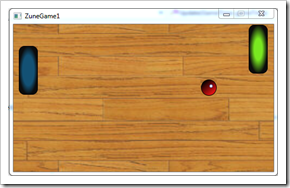
and here’s the game running on my Zune HD:

Anything you’re dying to know about writing touch games with XNA 3.1? I will try and make sure I cover it in my series.
Cross posted from Martha's Blog.