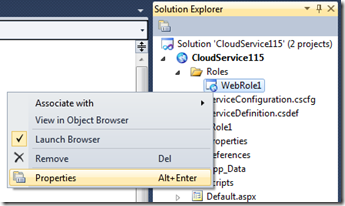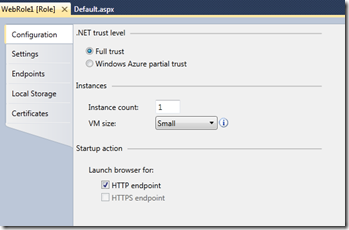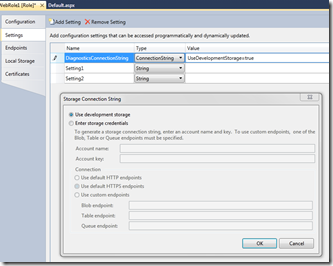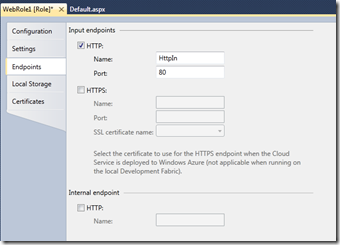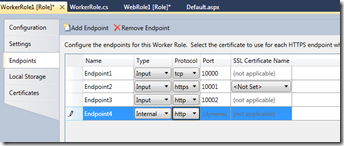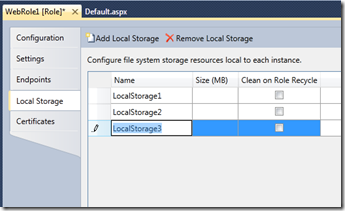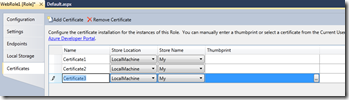Tools to Configure Windows Azure Service Definition and Configuration Files
One of the features we added to the November 2009 release of the Windows Azure Tools are tools to configure the Service Definition and Service Configuration files – yes, no more XML editing!
To access the “Service Model Configuration Pages”, right click on the role under the Cloud Service “Roles” node in Solution Explorer and select “Properties”. (you can also double click the role)
This will bring up our UI over the definition and configuration files:
Here are a few more screen shots.
Settings, including being able to create connection strings:
Endpoints for web roles:
Endpoints for Worker Roles – more flexible than web roles:
Local Storage:
Certificate management. Declare the install of certificates in the VMs for the role that is being configured. The certificates need to be uploaded separately through the Windows Azure Developer Portal.