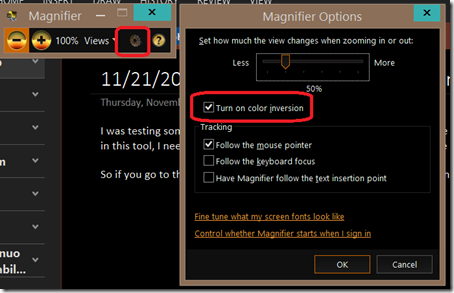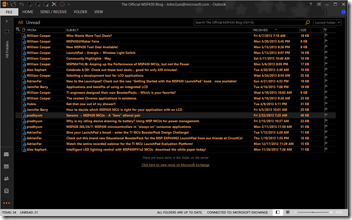A really cool inverted color mode in Windows
I was testing some of the accessible features in OneNote and had to use the Magnifying tool in Windows. Because I was in this tool, I needed to explore all the options it has to ensure OneNote works well.
So if you go to the Control Panel | Ease of Access center, you can turn the Magnifier on. Once it is on, you can click the gear icon to control options:
I turned on color inversion and set the zoom level to 50% (it defaults to 100% which doubles screen size) so my screen would appear the right size for me. Once I did that, I got a nice dark theme sort of like one of the black high contrast settings, but the inverted colors are just fun. For instance, Outlook now looks "Halloweeny":
The black and orange reminds me of the holiday we just celebrated. Pretty slick I think. I may run like this for a week or two since I like the colors. My wallpaper looks really odd, though…
Anyway, sometimes when you test you get to do exploratory testing and while this is not a great example of that, at least I get to explore a feature in Windows I did not know existed.
Questions, comments, concerns and criticisms always welcome,
John