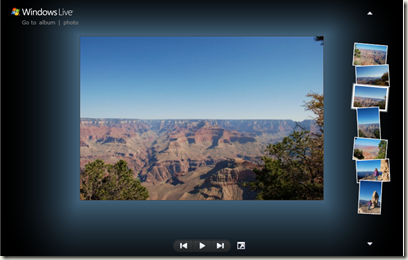Why I like sharing photos on Windows Live SkyDrive
There are a ton of places to share photos online, but for the most part I use Windows Live SkyDrive. When I do post elsewhere, such as Facebook, it’s usually just a few “teaser'” photos to encourage people to click over to Windows Live SkyDrive to see my pics there.
Why? Check out this post, Behind the scenes: photo sharing on SkyDrive by Eric Doerr for some of the reasons I think Windows Live SkyDrive is great for photo sharing.
Beyond what Eric covers in his post, I would add that there’s nice integration with Windows Live Photo Gallery software for light editing, managing, and sharing your photo collections. Additionally, the photo slides shows in Windows Live look beautiful, too.
To give you an idea, here’s a screen grab (below) from my album of Grand Canyon shots I took back in fall of 2008. Of course, you can go full screen if you want to, and the stack of photos on the right tastefully fade away after you move your mouse off to the side and come back when you need them. Also, the “glow” around the pic changes color based on the colors in the photo. I can imagine some might find this “too much”, but I really like it. All in all very nicely done.
Of course, the best thing is to just try it yourself. If you have a Live ID (for example, for hotmail or Windows Live Messenger), you’re ready to get started. Just go to home.live.com, and (after signing in) select photos at the top, and you’re on your way!
Technorati Tags: windows live,photos