Building a new demo disc on Windows 2008 Server
Today was a good day to rebuild my CRM 4.0 demo discs. I started up with downloading latest version of OS (windows 2008 server), to be honest is my first time installing w2008. The installation was super smooth and we have added very nice features to simplify server configuration. I simple checked my role and added extra features needed for my purpose. NOTE! For CRM application server to work properly please read KB950100 before you finish configuration of server https://support.microsoft.com/kb/950100
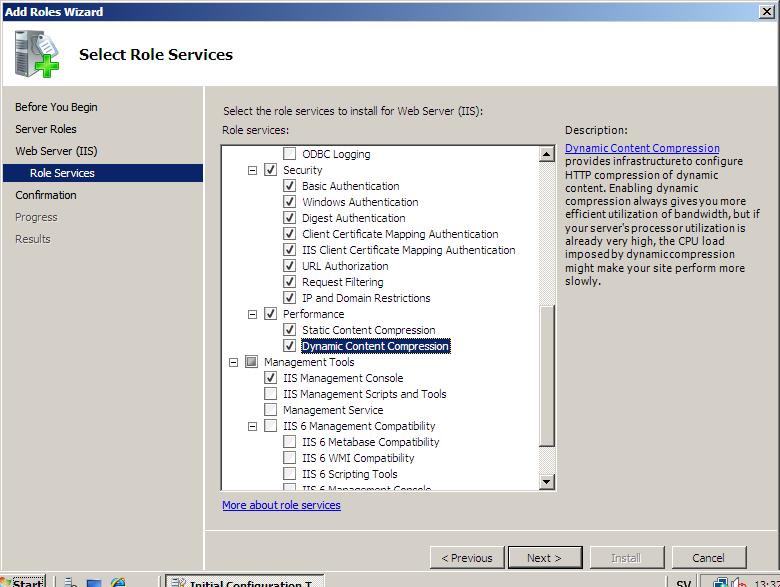
After installation I mapped my Visual Studio 2008 disc and started installation… in the end I have created two new servers and one Vista client (you don’t necessary need to split AD, exchange from CRM server for this demo/sandbox purpose)
1. Windows 2008 AD Server, Exchange
2. Windows 2008 CRM application server (Visual Studio 2008, SQL, All CRM services)
3. Vista CRM client (Office 2007)
Next step is to install IE8 beta 2 on the client but thats another post..