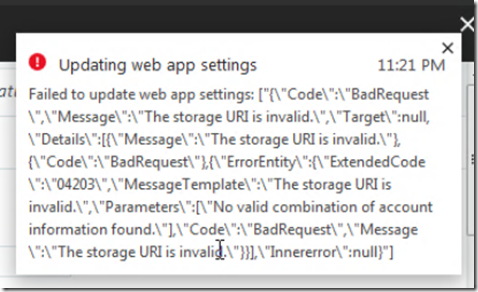Failed to update web app settings: The storage URI is invalid
Overview
When updating your Azure Function App storage account keys, if you specify the wrong key… You could get an error including the text:
Failed to update web app settings: Bad Request The storage URI is invalid ExtendedCode:04203 No valid combination of account information found
Fix
I found the older version of the key did not have the suffix listed. When I generated the new key it did… thinking that it was invalid I removed it and then got this error. Ensure that you copy and use the entire key as provided!
Example: DefaultEndpointsProtocol=https;AccountName=cs2d3de4593cb35x492dxa63;AccountKey=xxxxxxxxxxxxx==;EndpointSuffix=core.windows.net
Please drop me a note if you found this useful!