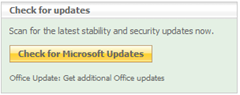More detail about sp1
Responding to comments from yesterday and providing additional clarification.
Windows update service schedule.
Microsoft Update and ‘Check for updates’ on the Office download tab page both use the same detection logic. This however is a PULL mechanisms where the client initiates the process by visiting the webpage.
Automatic Updates uses the same detection logic, also called by a client process and if configured to do so will Automatically pull the updates down and also install them for the client.
So whilst the advice is that users and customers should allow automatic updates, we want to give customers fair warning before Office sp1 patches are auto installed. This hopefully explains why sp1 is available on update now but that we won't be adding it to auto updates for a few months.
Hasn't that patch already been fixed months ago?
err yes and that's kind of the point. Service packs are an aggregation of patches already released and some that have not been released. This is important to understand because if you are applying updates you have already been running much of sp1 for a while. Packaging up the patches into a service pack makes it easier for companies to test and apply to their builds. An example was the excel display bug (kb 943075) which was fixed on October 9th 2007. There are patches included in sp1 that go back to April.
What are the direct links?
Patches for all products are available on Microsoft Update (recommended), Office Update and the Download Center with a few exceptions. Windows SharePoint Services and the WSS Language Packs are live on Windows Update and Microsoft Update. For those customers with low bandwidth, CDs will be available for order after January 15th for a small shipping and handling fee from a link off the Download Details page.
Direct link to download Office 2007 service pack 1 (sp1) is here.
Download the Service Pack 1 whitepaper.
You can get a more complete description of SP1, including a list of issues that were fixed, in the Microsoft Knowledge Base article 936982: Description of the 2007 Microsoft Office suite Service Pack 1.
How do I install it in my organisation?
The whitepaper goes into some depth on this. Also for detailed procedures that describe how to update an administrative image and how to update client computers, get the downloadable book: Deployment for the 2007 Office release. Some were asking about using group policy to do the deployment. There is an article here on how to do that and the limitations.
Some other factoids about sp1
· There are roughly 2500 fixes in SP1. This an average size for a service pack, but the issues fixed are very important to our customers.
· Almost 20% of those fixes are direct result of customer requests.
· Over 500 of those fixes focused on security.
· There are a total of 24 different releases in 38 languages. There are 683 distinct packages. All have released simultaneously today.