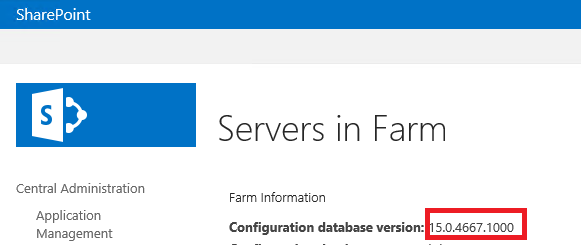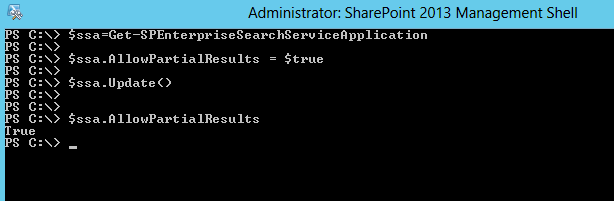SharePoint 2013 Search enable Partial Results – or a good reason to install Nov 2014 CU #2
SharePoint 2013 Nov 2014 CU has some great new Search features that I have been working with, last month I wrote about the OOB capability of indexing embedded documents, this month is about Partial Results. Anyone with FS4SP or Legacy ESP experience knows of this feature and has more than likely used it many times.
With the introduction of the Nov 2014 CU a new search setting on the SSA level was added as a feature, AllowPartialResults is a switch to turn on partial results at a farm level. After enabling this feature, if one (or more) of the search replicas even partitions is degraded, down for maintenance or has gone down unexpectedly, end users will still receive search results from available indexer components. This is great for sites that have an SLA in place to have Search available “5 9s” and also gives better flexibility around topology architecture.
What is also worth noting is that all relevancy and refinement results are returned from any available and responding index partitions. Each and every returned result will have complete summary info for a consistent UI rendering. When this feature is enabled, a new metadata property is added in ResultTableCollection (PartialResults = true) only when partial results are returned in the backend. CSOM / REST API also pick up this new property automatically after Server OM has been changed.
Process to enable Partial Results:
- Install and/or confirm Nov 2014 CU:
- Open a SharePoint 2013 management shell with farm access and complete the following:
$ssa=Get-SPEnterpriseSearchServiceApplication
$ssa.AllowPartialResults = $true
$ssa.Update()
**Please note once turned on in SSA, this feature will affect all search sites.
Quick 2 minute video Demo:
(Please visit the site to view this video)