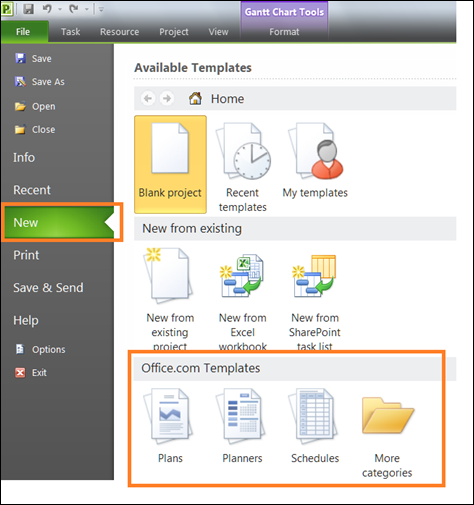Tips and Tricks: Templates, your shortcut to becoming an expert
Well, maybe not right away. But you might impress your new stakeholders with a quick first draft of your next project by using a template. Templates are one of the most popular ways to get familiar with what Microsoft Project is capable of.
Not only will these templates jump-start your next endeavor. They can also be educational. Maybe you don’t want to build a commercial building or start a new business (or plan a wedding), but exploring these templates can be interesting in themselves to learn how the rest of the world gets things done.
Note All of these templates can be used with Project 2010, even though many of them were created using prior versions of Project. If you open a project that were created in a version later than the one you are using, you may get a prompt to convert the project file first.
Here is a sampling of our top Project templates on Office.com.
| This template will show you the major stages of the construction of a commercial building, from the design and procurement phases, to foundation pouring, HVAC installation and final inspection. Now all you need to do is Just add tenants. | |
| Training rollout initiative and plan | Learn the processes for developing an in-house training program for a new product. |
| Project management plan | This template outlines basic steps in development a project. |
| Project Management Institute (PMI) process | This template outlines the project management processes as used by the leading professional organization of project management professionals. |
| Startup business plan | Starting your own business can be difficult, but you can get a head start with this template. |
Here are a few others that might be interesting to look at, if you want to get a sense of the kinds of activities that you can benefit from a scheduling program.
Tip Here’s a list of templates broken out by categories.
Yet another tip Here’s a list of all our templates, from Project 2003 through Project 2010.
To use these templates, click on the links above to download them to your computer from Office.com.
To find other templates, open Project 2010. Click the File tab, and then click New.