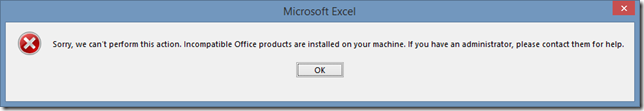Odd Excel error. Not sure what caused it.
I just launched Excel and picked a document from the MRU and I got “Sorry, we can’t perform this action. Incompatible Office products are installed on your machine. If you have an administrator, please contact them for help.”
Huh. I only have Office 365 Pro Plus (x64) installed on Windows 8.1 (x64), no other “Office” products. Adobe Creative Cloud doesn’t qualify, obviously.
I’m guessing it’s an error in the One Drive subsystem, because when I went and browsed to the file on my hard drive, it opened just fine.
Guess it’s a good thing I know my administrator (me), otherwise I might be out of luck. Heh.