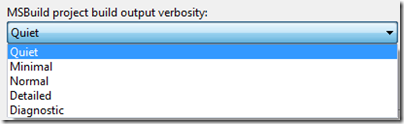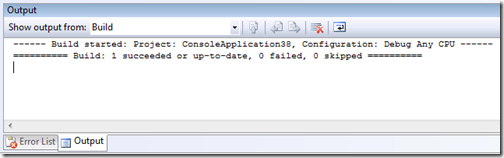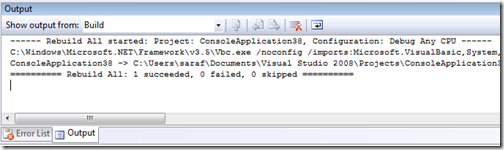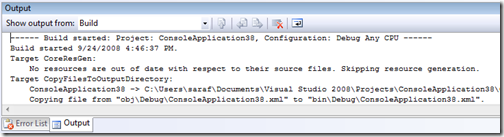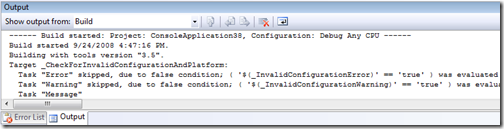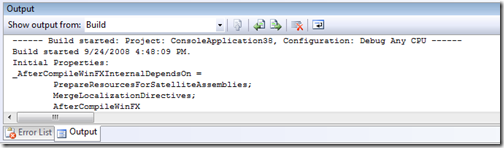Did you know… You can configure the MSBuild verbosity in the Output window? - #329
Under Tools – Options – Projects and Solutions – Build and Run, there’s the MSBuild project build output verbosity combo box. This controls how much info you want to see in the Output window.
In the examples below, I’m building a simple console application.
Verbosity set to Quiet – shows either success or the build failure. 1 line displayed below for successful build.
Verbosity set to Minimal – shows the command line for the build. 2 lines displayed for successful rebuild.
Verbosity set to Normal. Shows the output from the MSBuild Targets. 25 lines displayed for successful rebuild.
Verbosity set to Detailed. Much more comments shown from MSBuild. 395 lines displayed for successful build.
And lastly, Verbosity set to Diagnostic, shows you everything. 1097 lines displayed for successful build.
Technorati Tags: VS2008Tip